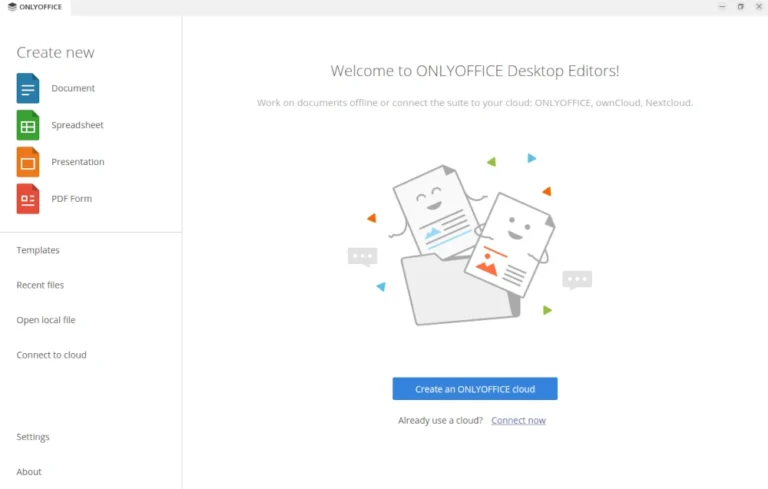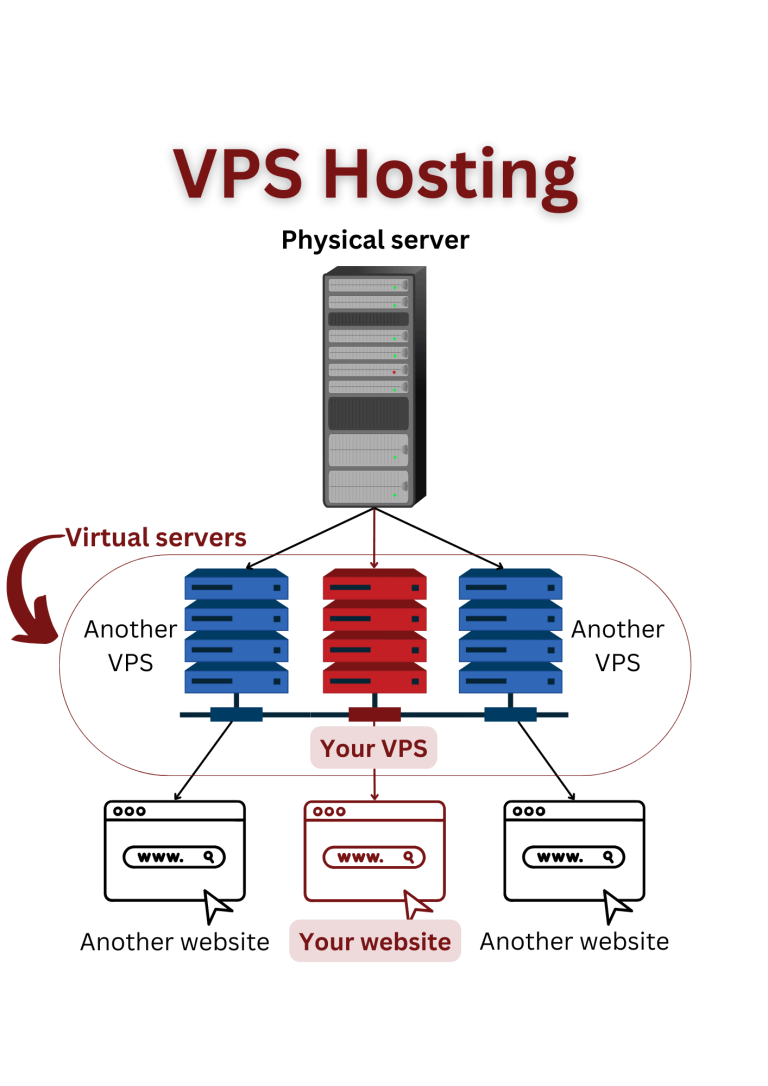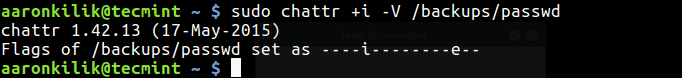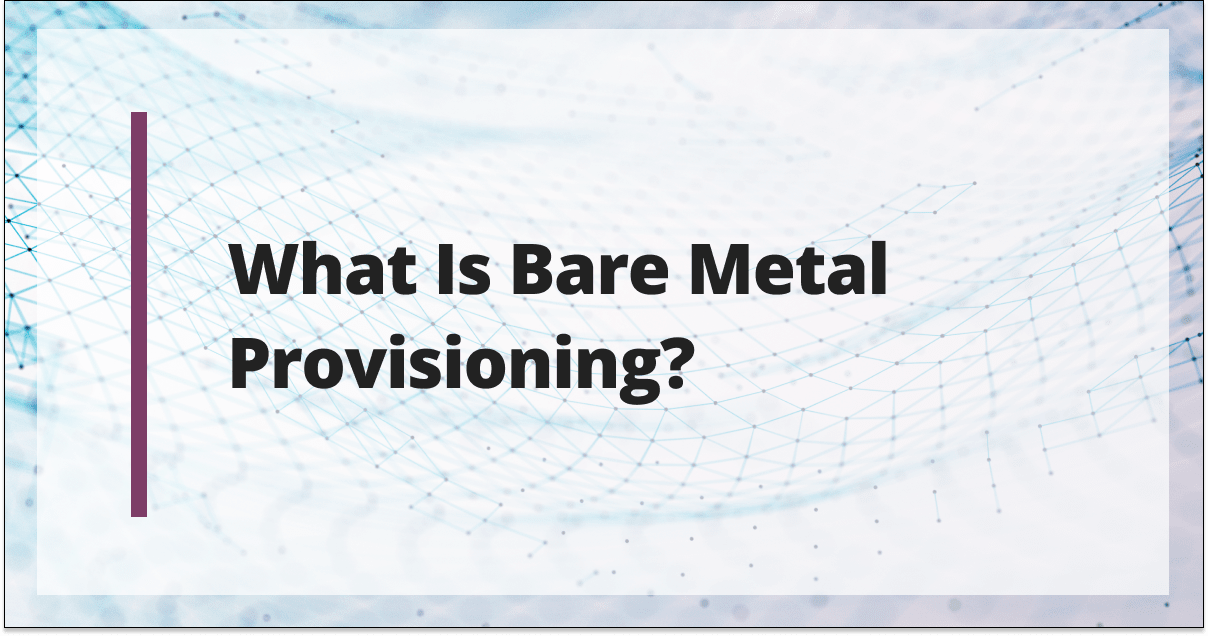
In computer technology, bare metal programming and provisioning are two distinct concepts. Bare metal programming is concerned with hardware-level software development, whereas bare metal provisioning is concerned with provisioning physical hardware for hosting various workloads. The two concepts in the IT and software development domains target separate aspects of the technology stack and have unique goals.
Bare metal provisioning is the setup and configuration of physical servers or bare metal hardware for running applications and services. It involves installing the operating system, configuring network settings, and preparing the server to host applications and services. This approach differs from virtualization or cloud computing, which creates virtual machines on top of a hypervisor or infrastructure. Bare metal provisioning is often used for high performance, strong isolation, and complete control over hardware resources for specific workloads and applications, especially when virtualization or cloud solutions may not meet the organization’s performance and security needs.
This article will teach you what bare metal provisioning is, how it works, the advantages and disadvantages of bare metal provisioning, tools for bare metal provisioning, and best practices for automating bare metal provisioning.
Bare metal provisioning prepares physical servers (bare metal) for hosting applications and services. The process typically involves several steps, which you can automate to ensure efficiency and consistency. Here’s an overview of how bare metal provisioning works:
Hardware discovery
The process begins with identifying and discovering the physical hardware components on the server. This includes the server’s CPU, memory, storage devices, network interfaces, and other peripherals. Understanding the hardware is crucial for making configuration decisions.
Operating system installation
The next step is to install the desired operating system (OS) on the server. You can do this using various methods, such as booting from a network-based installation image (PXE boot), using a bootable USB drive or CD/DVD, or deploying a preconfigured OS image from a centralized repository.
Configuration
You must configure the server after installing the operating system. This involves setting up several parameters and configurations, which could consist of:
- Network settings — Configuring IP addresses, subnet masks, and network routes.
- User accounts — Creating user accounts and setting up passwords and access controls.
- Security settings — Enabling firewalls, configuring security policies, and installing security patches.
- Hardware settings — Configuring hardware-specific settings, such as RAID configurations or BIOS settings.
- Application dependencies — Installing necessary libraries or software components required for applications.
Application deployment
After the basic configuration, applications and services can be deployed on the server. This may involve tasks such as installing software packages and dependencies, configuring databases, web servers, or other services, and uploading and configuring application code or data.
Management and monitoring
Ongoing management and monitoring are crucial to ensure that the provisioned server continues to operate efficiently. This includes tasks such as applying OS updates and security patches, monitoring system performance and resource utilization, scaling resources up or down as needed, troubleshooting issues, and performing maintenance tasks.
Bare metal provisioning has several advantages, making it an attractive option for specific use cases and workloads. Some of the main benefits are as follows:
Improved performance and resource allocation
Bare metal provisioning offers superior performance to virtualized environments because it allows applications to run directly on the physical hardware. This direct access eliminates the overhead associated with virtualization layers and ensures that the complete computing power of the server is available to the workload. Organizations can allocate and control hardware resources, such as CPU, memory, and storage, with extreme accuracy and precision because of bare metal provisioning. This leads to enhanced application performance and more economical use of resources.
Enhanced security and isolation
Bare metal servers provide strong isolation between workloads, as each server operates independently on its dedicated physical hardware. This isolation decreases the possibility of security breaches or interference from other workloads on the same server. Bare metal provisioning gives more security and control than shared virtualized environments, especially for applications with strict security and compliance needs.
Flexibility and scalability
Choosing and configuring the hardware components that best meet particular workload needs is flexible using bare metal provisioning. Organizations can customize the server parameters according to the needs of their applications. Modern infrastructure solutions enable flexible scaling of bare metal resources, even though bare metal provisioning is typically linked to dedicated servers. It is appropriate for both small- and large-scale deployments because more bare metal servers may be provisioned as needed.
Customization
Hardware configurations can be altered using bare metal provisioning to satisfy particular application needs. Organizations can select the precise hardware parts that best meet their requirements.
Licensing flexibility
Due to their licensing models, specific software applications are more appropriate for virtualized environments than bare metal servers. Utilizing bare metal can assist in avoiding possible license issues.
Cost efficiency for specific workloads
In some cases, bare metal provisioning can be cost-effective, especially for workloads that require constant high performance and are more cost-efficient to run on dedicated hardware than in a virtualized or cloud environment.
Compatibility
Running specialized or legacy software that might not be compatible with virtualization or cloud platforms is a good use case for bare metal provisioning.
While valuable in many scenarios, bare metal provisioning also comes with its share of disadvantages and challenges. These include:
Lack of flexibility
Comparing bare metal provisioning to cloud-based or virtualization-based options can reveal differences in flexibility. Specific tasks demand the allocation of hardware resources, and scaling up or down may necessitate the physical addition or removal of servers, which can be expensive and time-consuming.
Resource underutilization
Every physical server has a specific purpose, so there is often a risk of resource depletion. Several virtual machines can be combined onto a single physical server in virtualized systems to maximize resource efficiency.
Longer deployment times
It usually takes longer to provision bare metal servers than virtual machines or cloud instances. This is because it requires physical setup and installation, which can cause delays when swiftly rolling out new services or applications.
Hardware maintenance
Bare metal servers require more hands-on hardware maintenance. Hardware failures, upgrades, and other maintenance tasks can result in downtime and increased operational costs.
Higher Costs
The initial and ongoing costs of bare metal provisioning are frequently higher than those of virtualization or cloud alternatives. Physical hardware must be purchased and maintained, which can be costly, particularly for smaller organizations.
Complexity
Managing a bare metal infrastructure can be more complicated since it requires hardware maintenance and provisioning knowledge. Organizations with fewer IT resources or those that are smaller may find this complexity to be challenging.
Several tools and solutions are available for bare metal provisioning, each offering various features and capabilities to streamline setting up and configuring physical servers. These tools help automate operating system installation, hardware configuration, and application deployment. Here are some popular tools for bare metal provisioning:
- Cobbler —Cobbler is an open-source Linux installation server that automates the provisioning of bare metal servers. It supports various Linux distributions and lets you define and manage system profiles, including network configurations and post-install scripts.
- Foreman — Foreman is an open-source lifecycle management tool for physical and virtual servers. It can help provision, configure, monitor, and maintain bare metal and virtual machines. Foreman integrates with various configuration management tools and supports multiple operating systems.
- Razor —Razor is an open-source provisioning tool that’s part of the Puppet ecosystem. It provides a framework for the automated deployment of operating systems and services to bare metal servers, including hardware discovery and tagging.
- MaaS (Metal-as-a-Service) —MaaS is an open-source tool developed by Canonical (the company behind Ubuntu) that automates the provisioning of physical servers. It allows you to manage and deploy Ubuntu-based server images to bare metal hardware.
- Ironic (OpenStack Ironic) —Ironic is an OpenStack cloud computing platform component designed for bare metal provisioning. It manages physical machines via a REST API and supports hardware discovery, bare metal deployment, and lifecycle management.
- Ansible —Ansible can be used for bare metal provisioning, even though it’s mainly used as an automation and configuration management tool. You can use playbooks to automate operations like OS installation and server configuration.
- Terraform —Terraform is a HashiCorp Infrastructure-as-Code (IaC) tool that provides and manages bare metal servers and other infrastructure resources. Terraform enables you to define server configurations and automate the provisioning process automatically.
- Digital Rebar —Digital Rebar is a free and open-source data center automation and provisioning platform that works with physical and virtual servers. It includes network provisioning, hardware discovery, and operating system deployment tools.
- OpenNebula —OpenNebula is a cloud management platform that allows you to provision and manage virtual and bare metal servers. It supports hybrid cloud and edge computing deployments.
- RackN Digital Rebar provision — RackN Digital Rebar provision, a commercial solution developed on top of the open-source Digital Rebar project, provides additional features for bare metal provisioning, including automation, deployment, and integration with other infrastructure components.
It is critical to automate bare metal provisioning for efficiency and consistency. Here are some best practices to consider when automating physical server provisioning:
- Choose the right tools — Choose the best tools and platforms for automating bare metal provisioning. Ansible, Puppet, Chef, Terraform, and custom scripts are popular options. Your option will be based on your specific requirements and infrastructure.
- Standardizing hardware configurations — Standardizing hardware configurations is crucial for maintaining consistency, simplifying management, and ensuring compatibility with automation tools.
- Automating OS and application installations — Automating the installation of the operating system and applications is essential for saving time and reducing errors.
- Testing and validation — Ensure your automation processes and scripts operate as intended on a smaller scale before implementing them on a larger one.
- Centralized configuration management — Employ a configuration management tool to handle post-provisioning configuration. This can include software installations, system updates, and security settings.
- Deploying and managing bare metal servers efficiently — Efficient deployment and management of bare-metal servers are critical to optimizing resource usage and minimizing downtime.
- Monitoring and alerts — Implement real-time monitoring and alerting systems to detect and respond to provisioning issues.
- Security hardening — Ensure that security best practices have been integrated into your automation processes, such as deploying necessary security patches, establishing firewalls, and configuring intrusion detection systems.
- Regular updates — Keep your automation scripts and tools up to date to adapt to changes in hardware or software.
Bottom line
We hope this article has given you a basic understanding of bare metal provisioning. Our bare metal servers are designed to provide exceptional performance, security, and customization options for your hosting needs. Whether you’re looking to host a website, databases, or any other resource-intensive application, our dedicated hardware is here to meet your requirements. You can access our bare metal servers product page by following this link: Liquid Web bare metal servers. This page overviews the available server configurations, specifications, and pricing. Review the different server alternatives and choose the one that best meets your requirements. If you need help determining which server suits you, our support team is always here to assist you in making the right choice.