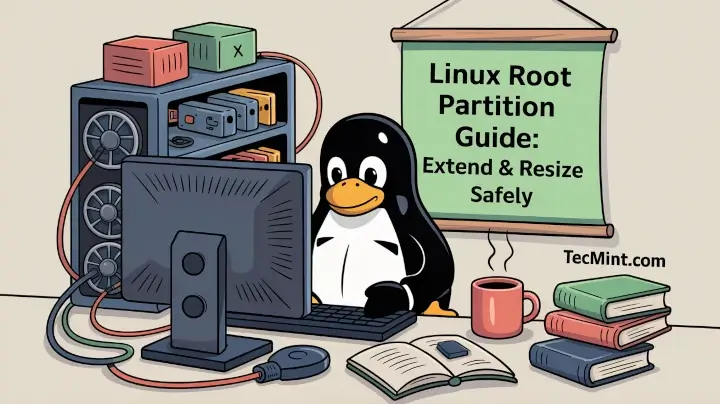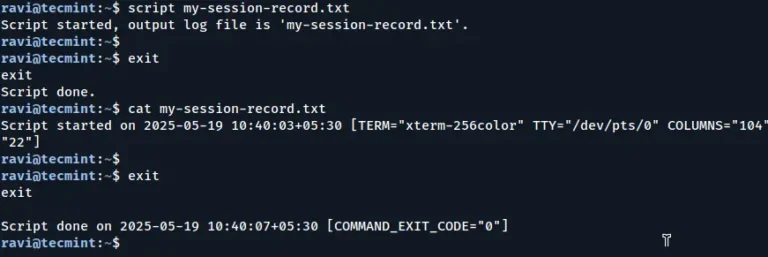Meet TLS and SSL: two protocols designed for the safe, secure authentication and transportation of data online. Both are used to encrypt the information flow between web applications and servers. Is one better than the other? And if so, why?
In this in-depth guide, we will explore the most important differences between both protocols, how they can connect to HTTPS effectively, and why end-users may not necessarily have to stress over the difference too much.
Summary:
- TLS and SSL: Both TLS (Transport Layer Security) and SSL (Secure Sockets Layer) are cryptographic protocols crucial for encrypting and securely transmitting data over the internet.
- TLS protocol is replacing SSL. And yes, you should choose TLS over SSL as it´s a more updated and secure version of SSL.
- Connection to HTTPS: TLS and SSL play a key role in establishing HTTPS (Hypertext Transfer Protocol Secure) connections, ensuring that data exchanged between web servers and browsers is encrypted and authenticated.
TLS vs SSL: Understanding the Key Differences and Similarities
Transport Layer Security (TLS) and Secure Socket Layers (SSL) are cryptographic protocols built to securely transport Internet data by encrypting it and authenticating connections.
Why do these matter? Let’s say you want your website to handle credit card transactions but feel worried about security risks. Well, with TLS and SSL, you can rest assured that the data will be safely processed without unauthorized users accessing it.
But how are TLS and SSL different? For starters, TLS is a more up-to-date version of SSL, and corrected a number of security weaknesses found in previous SSL protocols. Learn more about securing websites with SSL/TLS certificates with the SSL It! extension.
Now, let’s look at the protocols’ background.
Version 2.0 of SSL was launched in February 1995. To be fair, the first version never actually achieved public release due to its security vulnerabilities. And while SSL 2.0 did get released, it still had security issues — which is why SSL 3.0 came along to replace it in 1996.
TLS 1.0 arrived in 1999, launched as an SSL 3.0 upgrade. In the years since, three more versions of TLS have been released, including TLS 1.3 in 2018 (the most recent version).
At the time of writing, both versions of SSL have various security flaws and have been deprecated — we’ll get to that later in this article.
Before we move on, here’s a quick timeline of the protocols’ releases:
- SSL 1.0: Security vulnerabilities prevented its release to the public.
- SSL 2.0: Launched in 1995 but has known problems with security. It was deprecated in 2011.
- SSL 3.0: Launched in 1996 but deprecated in 2015. Known to have security flaws.
- TLS 1.0: Released as an SSL 3.0 upgrade in 1999 and deprecated in 2021.
- TLS 1.1: Launched in 2006 and deprecated in 2021.
- TLS 1.2: Launched in 2008.
- TLS 1.3: Launched in 2018.
How TLS and SSL Keep Online Data Safe
In this section, we’ll clarify how TLS and SSL work to secure data effectively.
Any SSL/TLS certificate (usually referred to as an “SSL certificate”) you install on your web server comes with a private key and a public key. Not only do these authenticate the server, they also enable your server to encrypt and decrypt data efficiently.
Each time a visitor navigates to your website, their browser will search for your SSL/TLS certificate then check the certificate’s validity and authenticate the server (a process known as a “handshake”). If the browser determines that the certificate is invalid, users will likely be presented with an error message warning that their connection is “not private”. And that could chase them away from your site to another.
But when a browser confirms that your certificate is valid and the server is authenticated, that basically forges an encrypted link and allows the server to deliver data in a secure way. That’s why HTTPS appears in address bars, as it stands for HTTP over SSL/TLS.
Both the HTTP and updated HTTP/2 application protocols perform a critical role in safe data transference on the Internet. Sadly, that data is at risk of being attacked and intercepted when plain HTTP is used. However, with HTTPS, the data is encrypted and authenticated while in transit — keeping it fully secured.
So, you can pay for goods online with your credit card safely if a website has HTTPS in its address bar, but not if it uses HTTP only. Unsurprisingly, Google Chrome has been encouraging widespread adoption of HTTPS to ensure that everyone is protected.
SSL Certificates and SSL Deprecation
We have covered that TLS is the most up-to-date incarnation of SSL and that both of its publicly released versions have been deprecated for a number of years due to their security flaws. And, with that in mind, you may wonder why the common term is &ldquoSSL certificate” instead of “TLS certificate”? It’s a fair question, particularly when the latest security protocol is TLS.
The main reason why the majority of people continually use the term SSL certificates is all down to branding: most of the biggest certificate providers describe their certificates as SSL, and that has become the norm for everyone else. It’s that simple.
All of those SSL certificates advertised online are actually SSL/TLS certificates, and you can utilize SSL and TLS protocols with yours. So, you don’t have to stress about swapping your SSL certificate for a TLS one.
Explore version 17 of the SSL It! extension for the latest security features.
Is TLS or SSL Right for You? Will SSL Be Overtaken By TLS?
Let’s keep this simple: yes, SSl certificate is being replaced by the TLS protocol. And yes, you should choose TLS over SSL.
The two public versions of SSL have been deprecated mainly because of the known weaknesses in their security. That’s why SSL is not a completely secure, reliable protocol.
Fortunately, TLS is secure, as it is the more up-to-date version of SSL certificate, and the latest versions of TLS certificate offer several improvements. Another point to consider is that the majority of popular browsers today have stopped supporting SSL protocols 2.0 and 3.0.
Google Chrome, for instance, ended support for SSL 3.0 in the mid-2010s, and the biggest browsers have stopped supporting TLS 1.0 and 1.1. Google Chrome even started presenting ERR_SSL_OBSOLETE_VERSION alerts to protect users from security risks.
Clearly, it is essential to use the latest versions of TLS rather than outdated, potentially risky protocols. But how do you make sure of that?
To start with, keep this point in mind: your certificate is not the same as the protocol used by your server. You are not required to switch your certificate to utilize TLS, and while it may be labeled as an SSL certificate, your certificate will offer support for both protocols.
The truth is, you have server-level control over the protocol used by your website — you can leverage the SSL Labs tool to find out which protocols are in place for your website.
What can you do if you discover that your server is still supporting the deprecated SSL protocols? Just get in touch with your host’s support and ask for their help.
What are the Benefits of Having More than One TLS Protocol Enabled?
You may find that your server offers both the TLS 1.3 and 1.2 protocols. Why would they do that?
For a good reason. Remember: the SSL/TLS handshake consists of two components: the web server and the client (e.g. a user’s browser). Both components must offer support for the same protocol to complete the handshake properly. So, that’s the good reason for having multiple protocols enabled — compatibility.
Back in 2018, when TLS 1.3 was released, both Firefox and Chrome implemented support for it virtually straight away. But Microsoft and Apple took a while longer. And the following year, a number of browsers still lacked support for TLS 1.3, such as Opera, Internet Explorer, and Samsung Internet.
Fortunately, though, all of the leading browsers offered TLS 1.2 support at that time, so having both protocols enabled on a server ensured reliable compatibility. That would provide a more positive, reliable user experience.
Conclusion: TLS or SSL?
In summary, then, we know that SSL and TLS protocols both encrypt and authenticate data transfer online. They share a tight connection, but TLS is simply a more secure, updated version of SSL.
SSL remains the main term used online, but people generally mean TLS when they refer to SSL, as both versions of SSL released to the public are insecure and have been deprecated for some time. There is no need to change your SSL certificate to a TLS one — it will support TLS as well as SSL.
It is vital that you leverage the newest versions of TLS as SSL is not secure anymore, however, your certificate will not determine which protocol is used by your server. Instead, you can select the protocol to be used as a server level after installing your certificate.