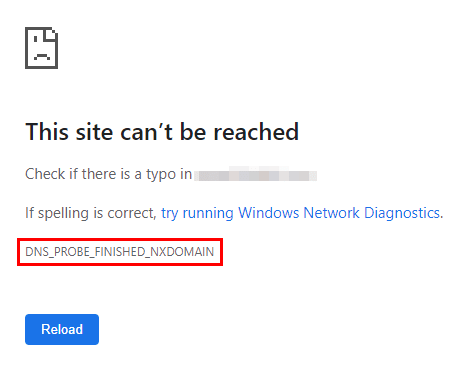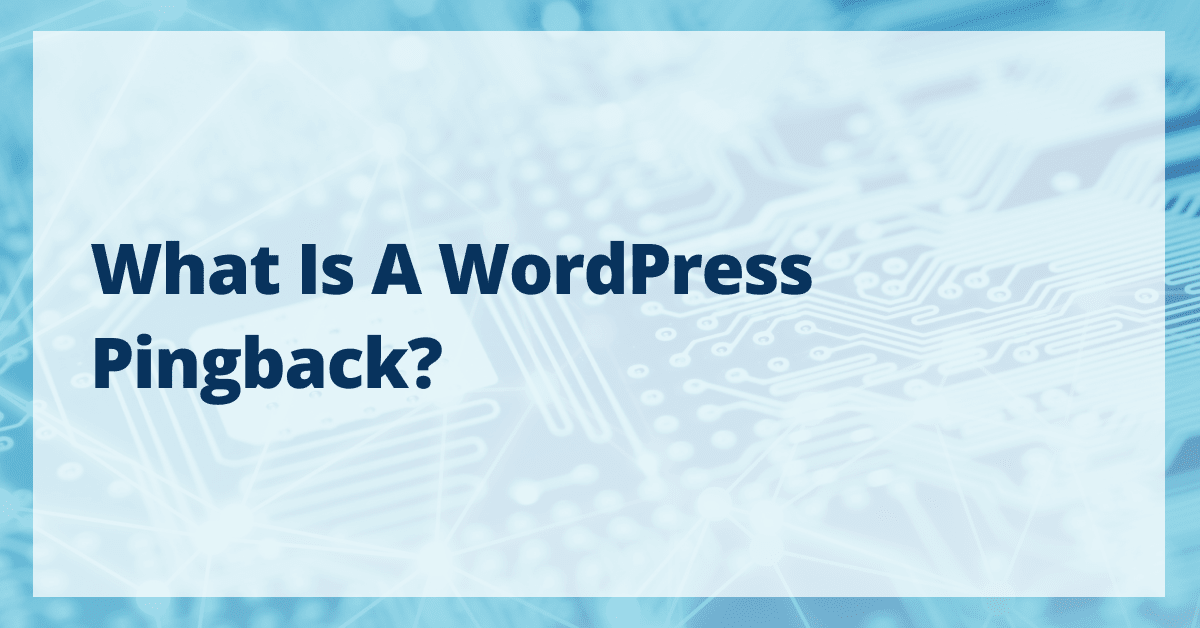
A WordPress pingback is an automated notification alerting other bloggers when you link to their content. Writers who want to receive these notifications need to activate the pingback feature in WordPress. Otherwise, they won’t be visible.
If you’re reading this blog and have been searching WordPress for what a pingback is, look no further. The Liquid Web team has your back. This blog contains all you need to know about WordPress pingbacks.
How do WordPress pingbacks work?
These notifications will show up as comments on the linked article. For our purposes, let’s say we have two bloggers, Blogger 1 and Blogger 2. Here is how the scenario would play out:
- Blogger 1 posts a blog linking to an article by Blogger 2.
- Blogger 2 receives a pingback from WordPress.
- The pingback notification appears as a comment underneath Blogger 2’s article.
What a WordPress pingback is doing is letting the other writer know that someone is linking their post. This is not to be confused with trackbacks, also available in WordPress.
Trackbacks accomplish the same goal as pingbacks, but they’re not automatic. Instead, these notifications are manual. This would go on to cause spam issues in the blogging community, which we’ll discuss later.
What are the benefits of pingbacks?
So, why would you want to use WordPress pingbacks? This WordPress feature has some exciting benefits, aside from properly crediting other internet authors. They are:
- Organic SEO boost – Using WordPress pingbacks creates a high-visibility link in the comments section of WordPress blog layouts. This link can give your page an organic SEO boost as long as a credible, authoritative website does the linking.
- Building authority – Pingbacks connect you with other credible creators and websites within your industry. By sharing their content and them sharing yours (provided it’s high quality), you’ll begin to establish a network of peers. As you strengthen these relationships, others in your focus will start to see you as a trustworthy provider of useful information.
- Increase site value – WordPress users can increase the value of their sites to users by linking back and forth with other credible websites. This network of information provides immense value to your community of users and will ultimately increase your credibility and authority in their eyes.
What are the drawbacks of pingbacks?
Of course, the WordPress pingback feature isn’t all sunshine and rainbows. Spam is the biggest drawback of using WordPress pingbacks. To understand why, we need to briefly discuss trackbacks.
Trackbacks (the cousin of pingbacks) accomplish the same purpose, but the process is manual instead of automatic. Since trackback links are posted manually, spammers can use this as a back door to get their links on as many websites as possible.
Pingbacks are meant to solve this problem. Although the pingback process occurs automatically, a verification process is required before a pingback link can go live.
Unfortunately, spammers can find ways to override pingback verification easily. This can result in many fake or malicious pingbacks in a blog’s comments section. Even with the pingback protections in place, website owners who’ve enabled pingbacks still need to continuously monitor their blogs’ comments sections for suspicious comments. This can take a lot of time away from other aspects of your business, so it’s generally best to turn off pingbacks.
How to disable WordPress pingbacks
Here’s the step-by-step process to turn off WordPress pingbacks and reduce exposure to spammy comments on blogs:
- Navigate to Settings -> Discussions in your WordPress dashboard.
- In this menu, you’ll want to uncheck the first two boxes:
- Attempt to notify any blogs linked to from the article.
- Allow link notifications from other blogs (pingbacks and trackbacks).
That’s it! Now, your site should be free of pingbacks and trackbacks. You’ll have less chance of spam, and you’ll have more control over your comments section.
Difference between trackback and pingback
Although you may see these terms used interchangeably, trackbacks are slightly different from what a pingback in WordPress is. The primary difference between trackbacks and pingbacks is trackbacks must be done manually, and pingbacks are automatic. Additionally, trackbacks also include an excerpt of the linked content. Pingbacks only include a link.
Conclusion
There you have it — everything you need to know about WordPress pingbacks. This feature of WordPress isn’t necessarily a bad thing. It’s just that keeping pingbacks in WordPress under control can be quite a challenge.
Of course, Liquid Web is here to help you navigate all your WordPress challenges, pingbacks and all. Our elite team of professionals provides managed WordPress hosting and enterprise WordPress hosting packages. Reach out to our team and discover how hosting tuned for ecommerce and backed by some of the best customer service in the industry can transform your business.
About the Author
Maddy Osman
Maddy Osman is a WordPress expert, WordCamp US speaker, bestselling author, and the Founder and SEO Content Strategist at The Blogsmith. She has a B.A. in Marketing from the University of Iowa and is a WordCamp Denver organizer while also operating The Blogsmith, an SEO content agency for B2B tech companies that works with clients like HubSpot, Automattic, and Sprout Social. Learn more about The Blogsmith’s process and get in touch to talk content strategy: www.TheBlogsmith.com