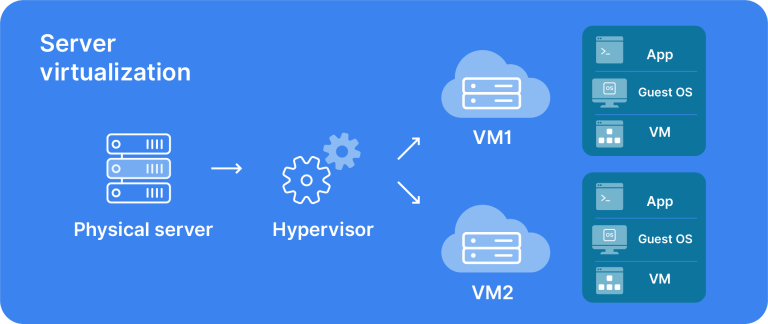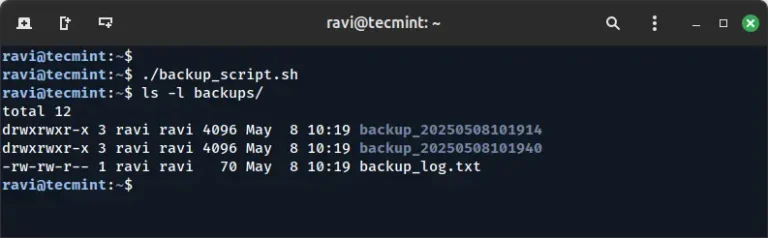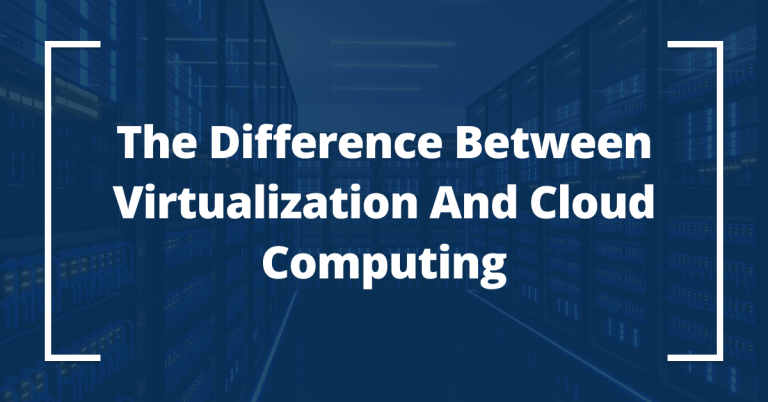Despite the many known advantages of cloud computing and cloud hosting, there are several drawbacks when selecting a cloud provider. While some consider a virtual private server (VPS) an adequate solution, cloud hosting takes many different forms, each with a different set of advantages, disadvantages, and costs.
Before you jump on the cheap cloud computing wagon, and while you level your options, take some time to read the following information on cloud computing, its actual costs, security breaches, the misconception of vendor lock-ins, and more.
What Is Cloud Computing?
Cloud computing is an on-demand technology allowing remote Internet access to server infrastructure on a pay-as-you-go basis. It offers a wide variety of IT resources, such as software, file storage, and data processing, from anywhere in the world without the need to connect to a personal computer or local server.
Some examples of cloud computing services include Google Cloud, Azure, and Amazon Web Services (AWS). In addition, popular services leveraging cloud computing are streaming services like Netflix, Disney+, Spotify, and Apple Music.
Cloud hosting is made possible by cloud computing. All cloud hosting employs cloud computing technology to distribute compute power across multiple machines instead of isolating it to a single server. These cloud environments have community-driven application programming interfaces (APIs) for infrastructure service management.
Cloud Hosting Costs Breakdown
Cloud Hosting Downtime
Downtime refers to a period during which you cannot access data uploaded to the cloud. It can result in service disruption and loss of access to essential data and applications.
One of the most infamous cases of cloud downtime caused by an outage was the EC3 of AWS collapse in 2021, which affected big websites like IMDb, Netflix, Amazon Alexa, Roku, and more.
When choosing a cloud provider, you should be more inclined to select one with the least known outages in recent years. This is because there are many difficulties in restoring the service, migrating it to another provider, or establishing it locally.
Here are some causes of downtime in free cloud computing:
- System Overload. In free cloud computing, service providers may offer limited resources and infrastructure to users. When the resource demand exceeds the available capacity, the system can become overloaded, leading to downtime.
- Maintenance. Cloud service providers need to perform regular maintenance and updates to ensure the stability and security of their systems. During maintenance periods, the service may be temporarily unavailable.
- Hardware or Software Failure. Hardware or software failures can cause downtime in free cloud computing. If the hardware or software running the cloud service fails, the system can become unavailable.
- Network Issues. Cloud services rely on networks to connect users to the system. Network issues such as outages, latency, or connectivity problems can lead to downtime.
- Cyber Attacks. Cyber attacks such as distributed denial-of-service (DDoS) attacks can overload the system, causing it to become unavailable. Security breaches or other malicious activities can compromise the system and cause downtime.
- Human Error. Human error, such as misconfiguration, incorrect settings, or accidental deletion, can lead to downtime in free cloud computing.
Security Vulnerability Costs
Depending on the provider’s security scope, the data stored might not be as secure as you’d want it to be. This affects big companies that store large amounts of data in the cloud, which can cause problems after any information loss or leakage, including economic losses.
Free cloud data storage services offer fewer security and privacy options than paid ones. You are almost entirely dependent on a third party to manage the data. Because the service provider owns, manages, and monitors the cloud infrastructure, you transfer control to them.
In shared environments, unauthorized access and data recovery are common risks. The data you’ve stored can be breached and even changed without your knowledge. Before adopting cloud technology, check where your provider stores your data and what cloud security practices are in place.
Cloud Storage Costs
You will have storage problems when it comes to using free services. Many cloud storage service providers limit the bandwidth of their users. Therefore, additional and sometimes costly charges will be assessed if your company exceeds its allotment.
Cloud Backups and Other Features
Cloud providers make it relatively straightforward to recover lost files since they store data in a different location or data center for the business. However, this feature does not come without a cost. Depending on the storage needed or your business’s backup retention schedule, backups and disaster recovery add a significant cost to your hosting environment.
What to Look for in a Cloud Hosting Provider
- Reliability and uptime. Look for a cloud hosting provider with high availability and redundancy to ensure your applications and data are always accessible.
- Security. Your cloud hosting provider should have robust security measures to protect your data and applications from cyber threats and other risks.
- Scalability. Your cloud hosting provider should be able to quickly and easily scale your infrastructure resources up or down to match your changing business needs.
- Performance. Your cloud hosting provider should offer fast and responsive infrastructure resources to ensure your applications run smoothly and efficiently.
- Pricing and flexibility. Look for a cloud hosting provider that offers flexible pricing options and allows you to pay only for what you use.
- Support and customer service. Your cloud hosting provider should offer reliable and responsive customer support to help you resolve any issues that may arise.
- Location and data sovereignty. Consider the location of your cloud hosting provider’s data centers and whether they comply with local data sovereignty laws and regulations.
- Integration and compatibility. Your cloud hosting provider should be compatible with the applications and software you use and offer easy integration options.
- Reputation and reviews. Look for a cloud hosting provider with a good reputation and positive reviews from other customers.
By considering these factors and conducting thorough research, you can choose a cloud hosting provider that meets your business needs and helps you achieve your goals.
Is Cloud Hosting Right for Your Business?
Determining if cloud hosting is right for your business depends on several factors. Here are some questions you can ask yourself to help make a decision:
- What are your current IT needs? Cloud hosting can be an excellent solution for businesses that need flexibility and scalability in their IT infrastructure.
- Do you have a predictable workload? Comparing dedicated hosting vs cloud hosting can help you match your infrastructure resources and workload with the capacity you need when needed.
- What is your budget? Cloud hosting can be a cost-effective solution for businesses that want to reduce upfront capital expenses and only pay for what they use.
- What is your growth plan? If you expect your business to grow rapidly, cloud hosting can be a good choice because it can quickly and easily scale to meet your needs.
- How critical is uptime for your business? Cloud hosting providers often offer high availability and redundancy to ensure uptime. Therefore, cloud hosting may be a good fit if your business requires constant availability.
- How sensitive is your data? If you have sensitive data, it’s essential to consider the security measures provided by the cloud hosting provider.
Considering these factors and weighing the benefits and risks, you can decide whether cloud hosting is right for your business. It’s also a good idea to research and compare different costs of cloud hosting providers to find the one that best meets your needs and budget.
CapEx vs OpEx Pricing
Capital Expenditure or CapEx refers to any capital expenses companies make every year. It improves a business’s fixed assets, such as software, licensing, and infrastructures/properties. These assets develop or add value to resources needed in the long run and revenue. Anything you invest in can become a fixed asset.
We recommend you take time with CapEx since it is mainly an indicator of a company’s current life cycle. If not properly developed, it can lead to misinformation about a company’s actual state. Do consider other indicators when writing down your CapEx.
Operational Expenditures or OpEx are the day-to-day expenses of a company, such as software support, research, wages, and any given service provided. Of course, you must consider current service expenses, long-term costs, and taxes. In OpEx’s case, you essentially pay as you go. Both CapEx and OpEx go into your budget and balance sheet.
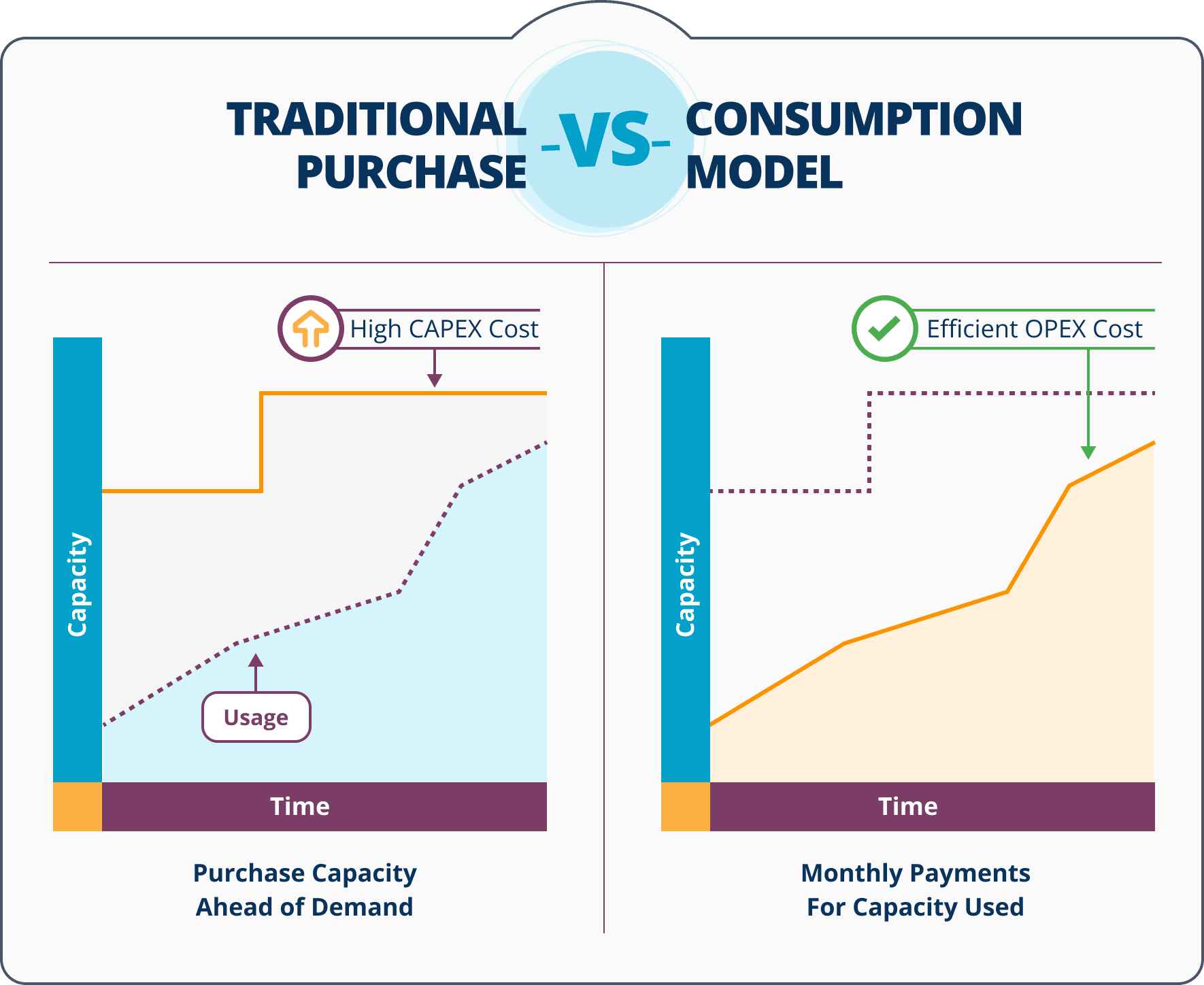
CapEx tends to have a longer approval time for purchase than OpEx. This is especially true since the former requires a more significant fee and possible unforeseen expenses, while the latter has fewer costs. On a positive note, CapEx is more likely to attract dedicated investors in the future.
Forecasting can make a difference when necessary investments take place. This can also help in coming up with an accurate OpEx. Ultimately, the cloud allows us to move from a CapEx to an OpEx since it turns computer resources into services.
Final Thoughts on the Costs of Cloud Hosting
In conclusion, when choosing a cloud hosting provider, be sure to research the potential costs to avoid any potential problems down the road. Also, be aware of the cons of free cloud computing, such as hidden add-ons, downtime, and a history of data breaches.
All cloud hosting providers are not created equal. Compare private cloud vs AWS and find out if AWS’s added cost makes sense or if a private cloud offering, like Liquid Web’s VMware Private Cloud, makes more sense for you. If you have questions or need assistance choosing, the team of experts at Liquid Web would be happy to help.