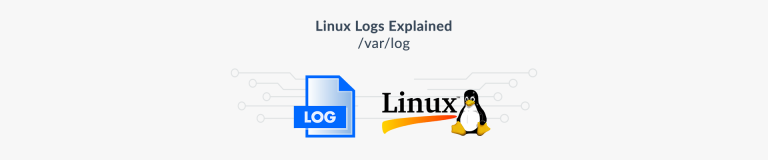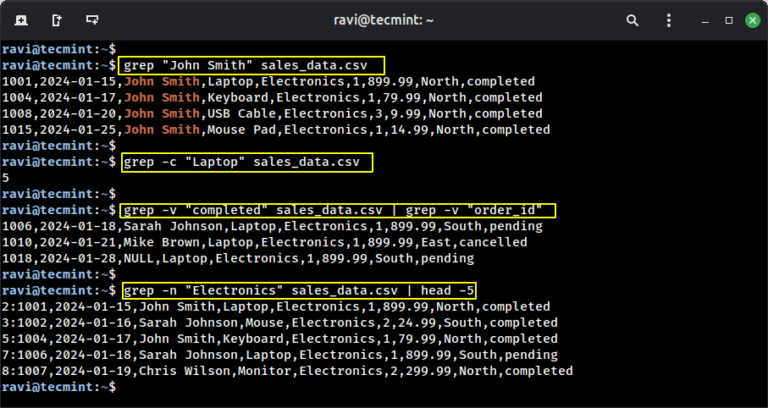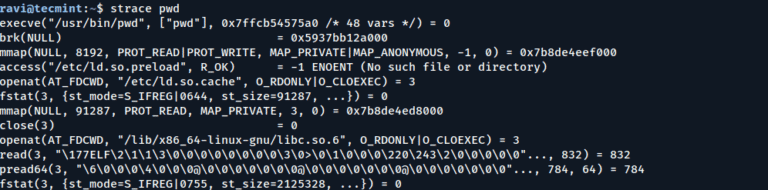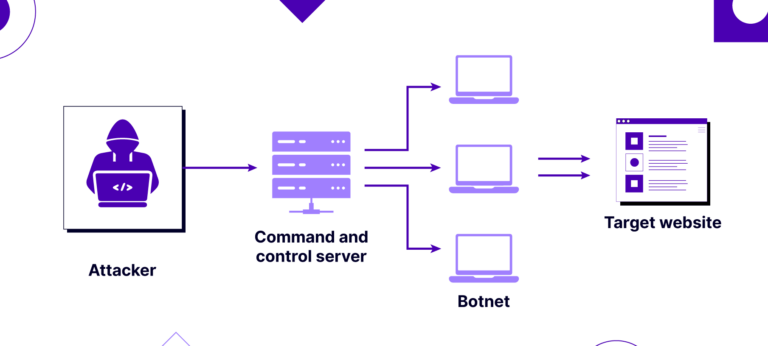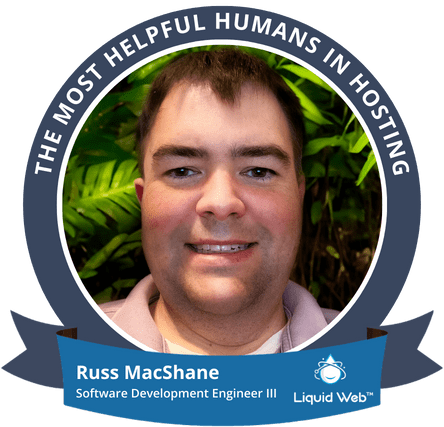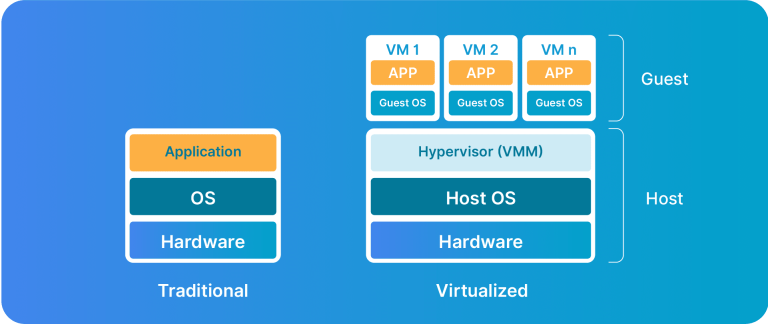Gartner forecasts that public cloud spending will grow 20.7% to a total of $591.8 billion in 2023. That’s because cloud deployments offer several benefits over bare metal servers, including lower costs and faster scalability, which are essential for growing digital businesses.
But what happens when your business outgrows its virtual private server (VPS)? How can you avoid sharing cloud server resources with other users that slow down your application?
Sound too good to be true? It isn’t.
Read on to learn everything you need to know about cloud dedicated servers, including what they are, their benefits, and how to choose a reliable dedicated cloud server hosting for your online business.
Table of Contents
An Introduction to Cloud Dedicated Servers
In a virtual cloud hosting setup, a network of cloud servers store, manage, and process data over the Internet. Hosting providers create virtualized containers using a hypervisor that users access to host and run software applications on the cloud.
Hardware resources, such as processing and computing resources, are shared between all users. So when you host an application alongside a resource-intensive app, your app competes for virtual resources, and its performance suffers.
Cloud dedicated servers offer a similar benefit by ensuring all hardware resources are available to a single user. A bare metal hypervisor is installed on top of the server hardware to give a single client access to all available hardware resources.
Moreover, the hypervisor lets you create multiple virtual machines that receive dedicated hardware resources such as storage space, central processing units (CPUs), and processors. You enjoy the benefits of a bare metal server while leveraging the scalability of the cloud.
The software used for virtualization often varies between cloud vendors. For instance, Liquid Web employs a proprietary, kernel-based virtual machine to provide a scalable virtual environment that supports dynamic provisioning.

Cloud Dedicated vs. Traditional Dedicated Servers: A High-Level Comparison
Here’s a high-level comparison of a cloud dedicated and traditional dedicated server hosting to help you understand the similarities and differences between the two:
| Cloud Dedicated | Traditional Dedicated | |
|---|---|---|
| Infrastructure | Virtualized servers created using a hypervisor on a dedicated server. | Physical servers dedicated to a single server client. |
| Tenancy | Single. | Single. |
| Resource Availability | All hardware resources are dedicated to the same client. | All hardware resources are dedicated to the same client. |
| Deployment Time | Short deployment times. You can get a server up and running in minutes. | Longer deployment times as servers may need to be provisioned on demand. |
| Root Access | Yes. | Yes. |
| Performance | High. | High. |
| On-demand Scalability | Easy to scale with minimal downtime. | Difficult to scale on demand as tasks such as hardware provisioning, data migration, and DNS propagation lead to greater downtimes. |
| Redundancy | Highest redundancy. | Can offer redundancy on par with cloud dedicated servers but can be expensive. |
| Hardware Customizability | Limited. You can only customize hardware resources based on the packages offered by your service provider. | Fully customizable. |
| Software Customizability | Limited. | Fully customizable in on-premises or colocation hosting. May be limited with managed hosting. |
| Server Migration | Quick with minimal downtime. | Time-consuming. May require significant planning to minimize downtimes. |
Benefits of Cloud Dedicated Servers
Whether you’re migrating from a shared VPS or a dedicated on-premises data center, a dedicated cloud will offer your business several benefits.
Cost Savings
A dedicated cloud server costs less than on-premises hosting. You can access dedicated hardware resources without upfront capital expenditure or ongoing maintenance costs. Instead, you only pay a predictable monthly fee.
Effortless Scalability
A dedicated cloud lets you add resources on demand. You can ensure peak application performance at all times. While traditional dedicated servers are scalable, they cannot scale your resources at a moment’s notice like you can achieve with a dedicated cloud.
High Redundancy
Hosting your business applications on the cloud offers more redundancy than a traditional hosting setup located on-premises. You can configure backup instances for easy disaster recovery and minimize downtimes. Moreover, greater redundancy also leads to better uptimes.
Enhanced Security
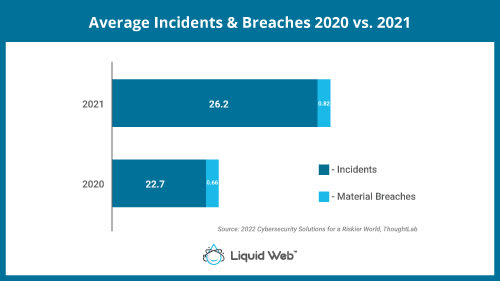
A report by ThoughtLab revealed that material breaches increased by 24.5% in 2021. As time goes on, cloud dedicated servers simplify server security with cloud firewalls and DDoS protections. You don’t need to worry about investing in expensive IT administration that slows growth.
When Include Software needed a reliable, cloud-based solution to eliminate their IT maintenance woes, they turned to Liquid Web to simplify their administrative tasks. Here’s what Nanette Seven, VP of Include Software, had to say about her experience:
“Partnering with Liquid Web has been hugely beneficial to our clients. Liquid Web provides a seamless solution, and our clients no longer worry about taking care of servers.”
Cloud Dedicated Servers: Top Use Cases
A dedicated cloud is versatile and can serve several unique business needs. Here’s a quick rundown of the top use cases:
File and Database Hosting
Dedicated cloud servers are best suited for resource-intensive databases and file hosting. The high availability of the cloud and its dedicated server resources are ideal for high input/output (I/O) databases and big data-based apps.
Bare metal cloud solutions support the demanding workloads of emerging technologies such as artificial intelligence and machine learning.
Hosting Multiple Websites
Dedicated clouds are also excellent for businesses and digital agencies that host multiple websites or applications. You can create virtualized containers for each application and assign dedicated cloud computing power and processing resources.
Moreover, when you resize a server, you don’t need to worry about tedious migrations or post-migration testing. You can upscale your dedicated cloud with minimal downtime.
Private Cloud Networking
Cloud dedicated servers are excellent for creating private cloud networks. Whether for intra-organizational communications or to meet regulatory compliances, dedicated cloud servers make it easy to set up private networks and eliminate complex VPS management.
Moreover, the private network bandwidth usage doesn’t count against your monthly bandwidth capacity. You can get unlimited bandwidth for private networking at no extra cost.
Load Balancing
Demand spikes and viral moments can happen at any time. But when you’re hosting your application on a dedicated cloud, you can handle the extra load by setting up Virtual IP addresses (VIPs) and distributing traffic across several cloud-based servers.
With multiple server nodes on your network, any sudden spikes in traffic that bring down a node will be transferred to another node to avoid disrupting service.
How To Choose a Cloud Dedicated Server: Factors To Consider
There’s a lot you need to consider when you’re looking for cloud web hosting.
Hosting Budget
The first thing you need to consider when choosing a dedicated cloud is your hosting budget. That’s because your hosting budget will influence nearly every decision you make beyond this point.
Once you estimate how much you’d like to spend, you can explore service providers and compare their offerings.
Business Needs
Another crucial factor you should consider is your business needs. Here are some questions you can answer to identify the best dedicated cloud server for your business:
- How many applications do you need to host?
- What type of applications do you need to host?
- Do you require server management services?
- Does your server need to meet any compliance requirements?
Server Location
Server location is just as important as the type of server you choose. That’s because a server far from its target audience will suffer from performance and network latency issues. A content delivery network (CDN) might alleviate some of these problems, but it won’t eliminate them.
Management Level
The level of services you require may vary based on your business goals. Thus, choose a hosting provider that can fill any knowledge gaps within your organization.
Liquid Web offers three convenient management levels you can choose from:
- Self managed.
- Core managed.
- Fully managed.
You can choose a management level that aligns with your business model and enjoy a worry-free hosting experience on our Cloud Dedicated Servers.
Uptime Guarantees
Besides management services, it’s essential to review the service and uptime guarantees offered by the hosting provider. Reputable cloud service providers generally offer service level agreements (SLA) that outline uptime and average response times.
Liquid Web’s SLA guarantees a 59-second initial response time for chat and phone requests and 100% power and network uptime. Day or night, when things go wrong, you’re guaranteed a response from The Most Helpful Humans In Hosting®.
Security and Backup
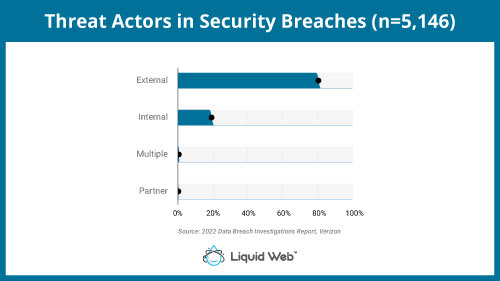
Verizon’s analysis of over 914,547 cybersecurity incidents revealed that nearly 80% of breaches were caused by external sources. Thus, reliable security and backup measures are vital to maintaining a strong security posture.
Look for dedicated hosting providers that offer protection from multiple sources of compromise, such as DDoS attacks, malware, and viruses. For example, Liquid Web provides security and compliance add-ons such as firewalls, VPNs, and a web application firewall.
Final Thoughts: What Is a Cloud Dedicated Server?
Dedicated cloud servers offer the performance benefits of a bare metal server and the reliability of the cloud. Migrating your applications to a dedicated cloud can provide your business with benefits such as cost reduction, increased security, and greater redundancy.
But to benefit from all the advantages of cloud servers, you need a reliable hosting partner like Liquid Web. Our Cloud Dedicated Servers give you on-demand scalability with three convenient levels of server management.