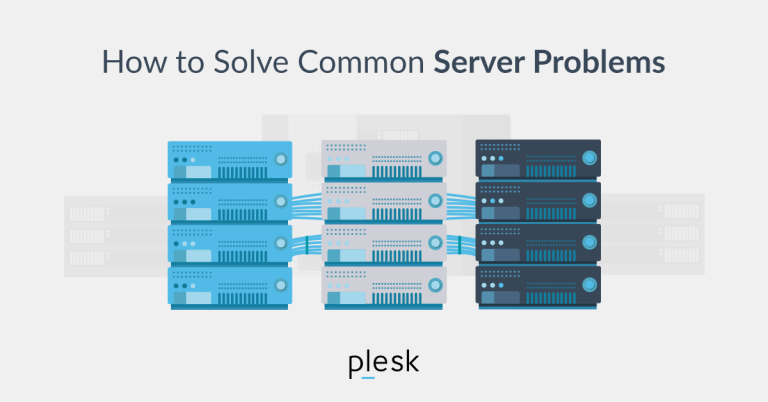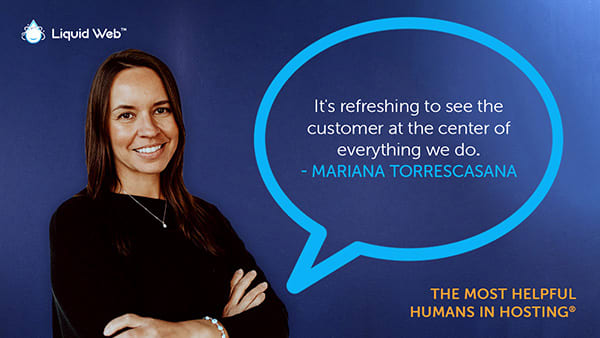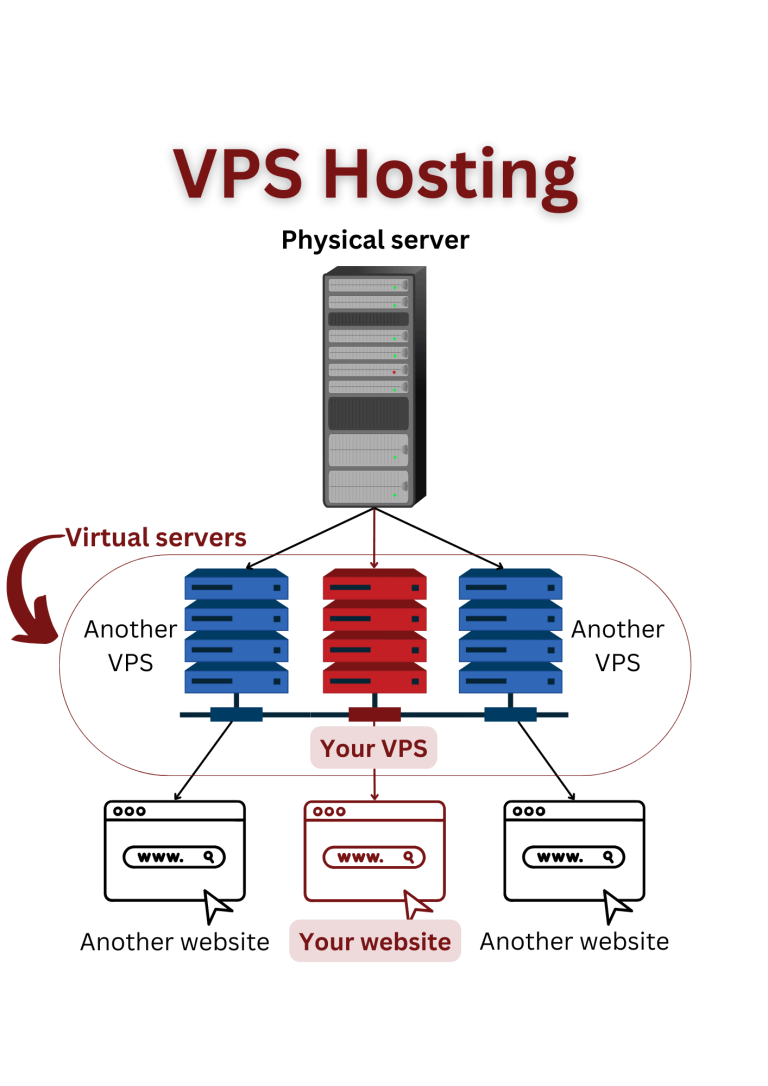In-Depth Guide to VMware vMotion
VMware vMotion enables live migration of virtual machines (VMs) from one physical server to another without any service disruption. This technology not only reduces server downtime but also allows for the automation and self-sufficiency of data centers.
How VMware vMotion Functions
vMotion operates through a series of complex technologies. However, before initiating the migration process, IT managers must ensure proper configuration of network interfaces and sufficient bandwidth on both source and target machines. It’s also recommended to have a backup network interface controller and consider using jumbo ethernet frames for seamless data migration.
The vMotion process involves the encapsulation of the VM, including network connections, memory, and registers. During data copy and transfer, vMotion replicates the source VM’s state information to the target server within seconds via a high-speed data network. It preserves crucial VM attributes like network identity and connections through media access control (MAC) addresses.
Why Use vMotion?
vMotion allows for maintenance tasks without downtime. This results in enhanced server performance and minimal interruptions, as VMs remain live during migration.
Benefits of vMotion
vMotion offers advantages such as pooling resources, maximizing hardware utilization, and proactive migration of VMs from failing or underperforming devices. It promotes increased availability, scalability, flexibility, and optimization of IT assets.
Scalability with vMotion
Scalability is crucial for long-term growth and adapting to changing needs. vMotion supports scalability, allowing for straightforward management of numerous VMs.
Real-World Applications of vMotion
vMotion proves beneficial in various scenarios, including improved maintenance procedures, avoiding severe weather impacts by migrating data remotely, and utilizing cloud technology for expanding storage capacities during peak times.
Limitations of vMotion
Despite its innovation, vMotion has some limitations. It doesn’t support mixed IP environments, has challenges with servers using raw device mapping (RDM), and can only migrate to machines with similar CPU performance counters when virtual CPU performance counters are enabled.
Types of vMotion
There are three main types of vMotion: standard vMotion, Storage vMotion (svMotion), and Enhanced vMotion. Each type caters to different migration needs, with svMotion focusing on data store migrations within the same host and Enhanced vMotion not requiring shared storage.
Migrating VMs Without vMotion
It is possible to migrate VMs without vMotion using alternative solutions like open-source platforms, but these come with their own limitations.
Best Practices for vMotion Migration
To ensure successful vMotion migrations, maintain a robust network connection, update backup procedures, limit activity on peripheral devices during migrations, provide a backup NIC, use jumbo frames, and have a dedicated default gateway separate from the management network’s IP gateway.
Partnering with Liquid Web for vMotion Implementation
Liquid Web offers expertise in setting up and managing vMotion migrations for efficient server room or data center operations. Our VMware specialists can assist you in optimizing your IT assets for autonomous management.
In conclusion, VMware vMotion is a powerful tool providing seamless VM migrations that enhance data center performance and reliability. With proper preparation and understanding of its capabilities and limitations, it can be a valuable asset for any IT environment.