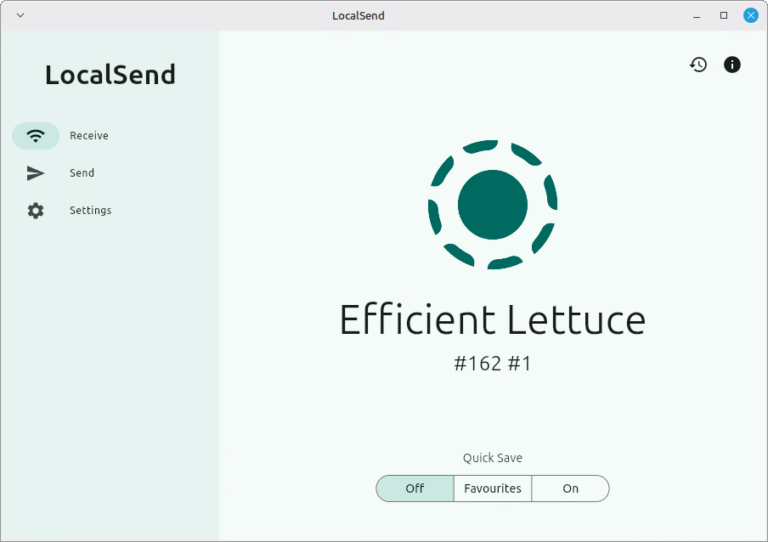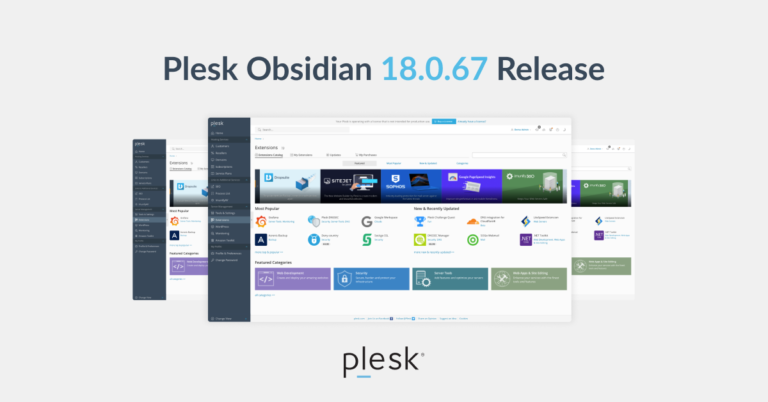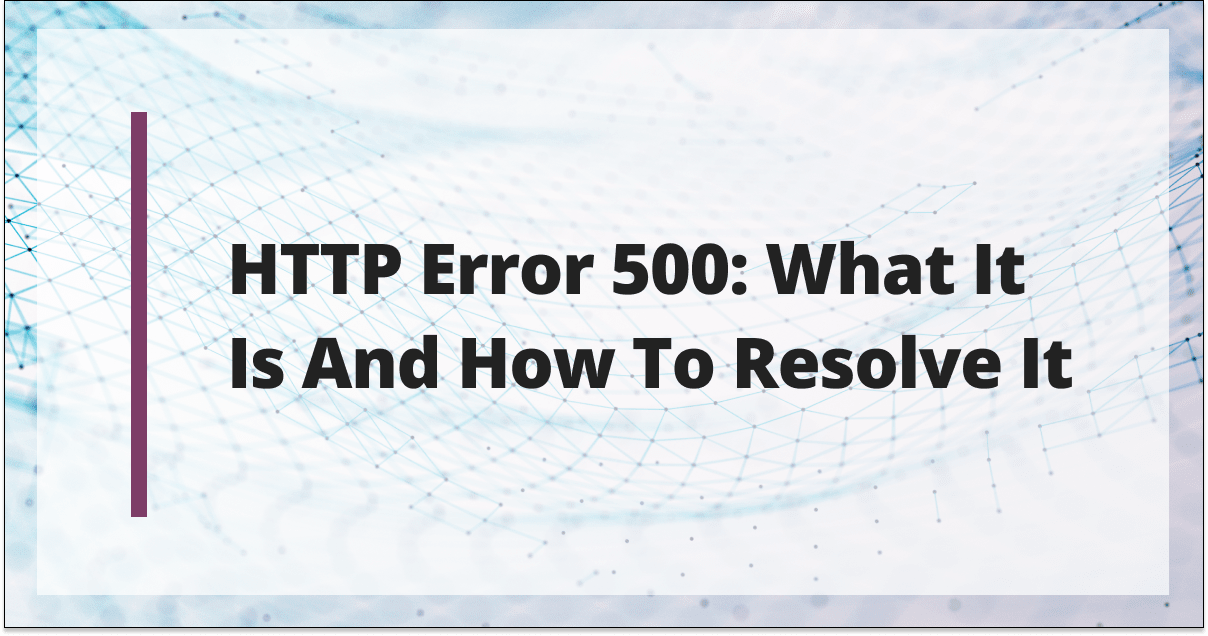
Have you ever been greeted by a 500 internal server error and found yourself at a loss? Whether you’re a casual internet user trying to access your favorite website or a website owner dealing with the fallout, these errors can be more than just a minor nuisance. They can be downright frustrating.
HTTP 500 errors are a common issue that disrupts the operation of a website and can be tricky to resolve. You’re not alone in this – many users and website owners alike have faced this issue. But, with the right information and tools, it can be resolved!
This article will delve into what the HTTP 500 internal server error is, what causes it, and most importantly, how to fix it. By understanding the underlying issues that cause this error, you’ll be better equipped to troubleshoot it effectively and ensure your website operates smoothly.
Understanding HTTP Error 500
HTTP Error 500, also known as the Internal Server Error, is a common yet exasperating issue that occurs when a website’s server cannot process a request due to a problem on its end. This error is essentially a general catch-all, and a wide variety of issues, from server overload to programming errors, can trigger it.
Unlike client-side errors, which are often triggered by user actions or invalid requests, the HTTP 500 Error points to a problem within the server itself. The website’s server admin or the site owner typically needs to address it.
Because a well-functioning website is key to maintaining a positive user experience, resolving the HTTP 500 Error can prevent several negative impacts on your site, such as:
- Visitors getting frustrated and potentially leaving your site.
- Your website’s reputation being negatively affected, making it seem unreliable or poorly managed.
- Receiving a lower SEO ranking resulting in decreased visibility of your online business.
To fix an HTTP 500 Error, you’ll have to understand why it occurs in the first place.
Causes of the 500 Internal Server Error
The 500 Internal Server Error is a broad alert that can be triggered by the following issues:
Server-side script issues
Coding errors within the website’s source code can lead to the 500 Internal Server Error. Mistakes or bugs in the code can disrupt the proper execution of server-side scripts, causing the server to encounter an error and return a 500 status code.
Common coding errors (using any programming language such as PHP, Python, Ruby, etc.) include syntax mistakes, incorrect configurations, or referencing non-existent functions or objects. In such cases, thorough code review and debugging are essential to identify and rectify the issues.
For instance, a syntax error in a PHP file, such as a missing semicolon or incorrect function usage, can cause the script to fail, triggering the error.
Incorrect file permissions
Incorrect file permissions on the server can prevent the website’s scripts from executing properly, resulting in the HTTP 500 Error. If the server cannot access or modify necessary files due to restrictive permissions, critical operations may fail, leading to the error message.
For example, if a critical file on the server has “no read/write/execute” permissions for the server’s user, it can block access, causing an error.
Corrupted .htaccess file
The .htaccess file is a configuration file used on web servers running the Apache web server software. It allows website administrators to override certain server settings and define rules for specific directories or files.
When the .htaccess file becomes corrupted, contains syntax errors, or conflicts with other directives, it can disrupt the server’s functioning, resulting in the 500 Internal Server Error. Errors in the .htaccess file can prevent the server from processing requests correctly or cause conflicts with other server configurations.
Server misconfiguration
An incorrect setting in the server’s PHP.ini file can cause the server to fail. For example, setting the file upload size limit too low can trigger an error when uploading larger files.
Server overload
When a website experiences an unexpectedly high volume of incoming requests, it can overwhelm the server. As a result, it becomes unable to process the requests and returns a 500 error to users.
Server overload can also occur during periods of high traffic, such as when a website experiences a sudden surge in popularity or during peak hours.
Server timeout
This can occur when a script takes too long to execute. Often, this is due to an infinite loop in the code or a database query that’s too large and complex.
Database problems
Problems such as corrupted data, connection failures, or database misconfigurations can disrupt the website’s operations and cause this error to surface.
Resource limitations
Limited server resources, such as insufficient memory, disk space, or CPU power, can also trigger the 500 Internal Server Error.
Critical processes may fail when a web application requires more resources than the server can provide, leading to the error. Proper resource allocation and optimization are crucial in preventing these types of errors.
While these are the most common causes, the 500 Error could be due to other issues. This makes it tricky to pinpoint and resolve.
What does an Internal Server Error look like?
The HTTP 500 Internal Server Error can appear differently depending on the web browser, server, and website. Here are a few examples of what you might see:
- 500 Internal Server Error.
- HTTP 500 – Internal Server Error.
- Temporary Error (500).
- Internal Server Error.
Despite the different ways it can be presented, the underlying issue is the same. The server is unable to fulfill the request due to an internal issue, and it needs to be resolved to restore the website’s functionality.
How to resolve Error 500 as a website visitor
If you’re a website visitor and have encountered the 500 Internal Server Error, there are a few steps you can take to attempt to resolve it:
- Refresh the webpage —Sometimes, the error could be a temporary issue, and a simple refresh can resolve it.
- Clear browser cache and cookies —Old or corrupted cache and cookies can sometimes cause this error. Clearing your browser’s cache and cookies can often help.
- Try a different browser or device —If the error persists, it might be a browser-specific issue. Trying another browser or a different device can help identify if this is the case.
- Contact the website owner —If none of the above steps work, it’s a good idea to notify the website owner or operator about the error. They might not be aware of the issue, and your feedback can help them to address it.
As a site visitor, you can only do so much. The ultimate responsibility of resolving the error lies with the website operator, as it’s an issue on the server side.
Step-by-step solutions to resolve Error 500 as a website operator
Resolving the 500 Internal Server Error requires a systematic approach to identify and address the root cause. Here are some steps to guide you through the process:
1. Check server logs for specific error messages
Server logs can provide valuable information about what caused the error. To access these logs, you’ll typically need to:
- Connect to your server via an FTP client or through your hosting control panel.
- Look for any error messages that occurred around the same time as the 500 error.
2. Verify file permissions
You can verify and change file permissions through an FTP client or via the command line. As a rule of thumb, files should be set to 644 and directories to 755, though this can vary depending on your specific setup.
3. Examine the .htaccess file for errors
Even a minor error in this file can result in an Internal Server Error. Make sure to back up the current .htaccess file, then check for problematic rules or syntax errors and fix them accordingly.
4. Increase server timeout limits or PHP memory limit
Depending on your server software, you can usually adjust this from within your server’s main configuration file or within your website’s .htaccess file.
5. Troubleshoot with the hosting provider
If you’re still unable to resolve the error, reach out to your hosting provider for assistance. They may have additional insights or tools to help identify and resolve the issue.
Preventing future occurrences
As a website owner or developer, it’s essential to take proactive steps to prevent the occurrence of these errors and ensure smooth user experiences by implementing the following best practices:
- Regularly monitor server error logs —This can help you identify and address issues before they cause errors. If resource limitations, such as insufficient memory or outdated software with known issues, are causing the error, consider upgrading your servers.
- Ensure proper file permissions —Incorrect file permissions can cause a variety of errors, including the 500 Internal Server Error. Regularly check to ensure that your file permissions are configured correctly.
- Keep server-side scripts, software, and plugins up-to-date —Outdated software can have bugs or compatibility issues that lead to errors. Regular updates can help prevent this.
- Implement a robust backup and recovery plan —In case of severe errors or data loss, having a backup can be a lifesaver. Having backups and a solid recovery plan in place can help minimize the impact of errors.
- Opt for reliable hosting services —A reliable hosting provider like Liquid Web can provide server stability and support, helping to prevent server errors and quickly resolve any that do occur. Their expertise and round-the-clock support are invaluable in maintaining a smooth-running website.
The importance of reliable hosting
A good hosting provider is not just a service but a partner in your website’s performance and security.
Choosing a hosting provider with a strong reputation for uptime, security, and customer support (like Liquid Web) can make a significant difference in your website’s performance and your peace of mind. It can mean the difference between a minor hiccup and a major disruption to your website’s functionality and user experience.
How Liquid Web can help
Among the many web hosting providers on the market today, Liquid Web stands out for its reliable hosting that can help prevent server errors and improve overall website performance.
With a range of services designed to meet the needs of various industries and applications, Liquid Web offers:
- Fast and reliable server hosting, ensuring a smooth user experience even in the face of high traffic and demand.
- Secure and compliant solutions that protect sensitive data and maintain the privacy and security of your applications.
- High-availability hosting that provides maximum uptime (99.9%) for your site.
- Customizable and scalable solutions tailored to your specific needs, including WordPress and WooCommerce hosting, help you reach your objectives faster.
- 24/7/365 human support assists with picking the perfect hosting plan, migrating your site, store, or application, and managing your hosting environment.
- Proactive server management and updates that provide security and stability, allowing you to focus on your core business.
- Complimentary server migration for new server orders, making it easy to switch to Liquid Web’s hosting services.
- Industry-leading customer loyalty with an NPS score of 67, guaranteeing exceptional support and hosting solutions.
- Global data centers and extensive experience serving customers worldwide, make Liquid Web a reliable and experienced choice for businesses of all sizes.
By partnering with Liquid Web, you’re not just getting a hosting service but an extension of your team. Liquid Web’s experts can help you prevent and resolve server errors like the 500 Internal Server Error, guaranteeing a smooth and secure web hosting experience.
Errors that are similar to the HTTP 500
The 500 Internal Server Error is part of a class of HTTP status codes known as 5xx. These codes indicate issues with the server. There are several other HTTP status codes within the 5xx class that are similar to the 500 Internal Server Error, including:
- 501 Not Implemented —This status code indicates that the server does not understand or support the method used in the request.
- 502 Bad Gateway —This error occurs when the server (while acting as a gateway or proxy) receives an invalid response from the upstream server it accessed in its attempt to fulfill the request.
- 503 Service Unavailable —The 503 Errorindicates that the server is unavailable. This could be because it’s overloaded or down for maintenance.
- 504 Gateway Timeout —This error happens when the server (acting as a gateway or proxy) does not receive a timely response from the upstream server it accessed in its attempt to fulfill the request.
- 505 HTTP Version Not Supported — The 505 status code means the server does not support the HTTP protocol version used in the request.
There are many other classes of HTTP status codes, each serving a different purpose:
- 2xx status codes signify successful requests.
- 3xx status codes are for redirection messages.
- 4xx status codes indicate client error responses.
Among the most common 4xx errors is the 404 Not Found Error, which means the requested resource could not be found on the server.
Understanding these various HTTP status codes can help you diagnose and resolve issues on your website more effectively.
Take action: Resolve Error 500 and improve your hosting experience
The 500 Internal Server Error is a common but consequential issue that can disrupt your website’s functionality and user experience. It’s a server-side error, meaning the problem lies with the website’s server, not your computer or internet connection. Various issues, from server overload to file permission errors, can cause this error, making it crucial to approach it systematically.
Taking steps to resolve this error and prevent its recurrence is essential for maintaining a smooth-running website. Regular monitoring, proper file permissions, keeping server-side scripts up to date, implementing a robust backup and recovery plan, and choosing a reliable hosting provider are all part of this process.
This is where Liquid Web stands out!
Don’t let server errors like the 500 Internal Server Error disrupt your website. Explore Liquid Web’s hosting solutions today and take the first step towards a more resilient, consistent, and error-free web hosting endeavor!