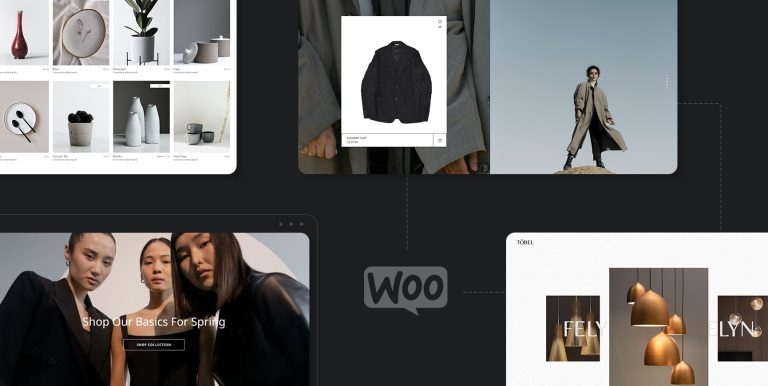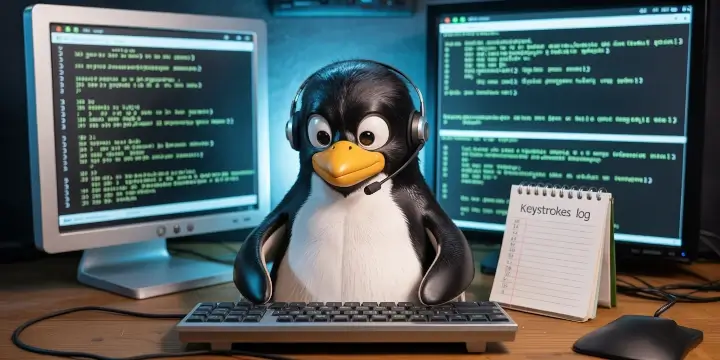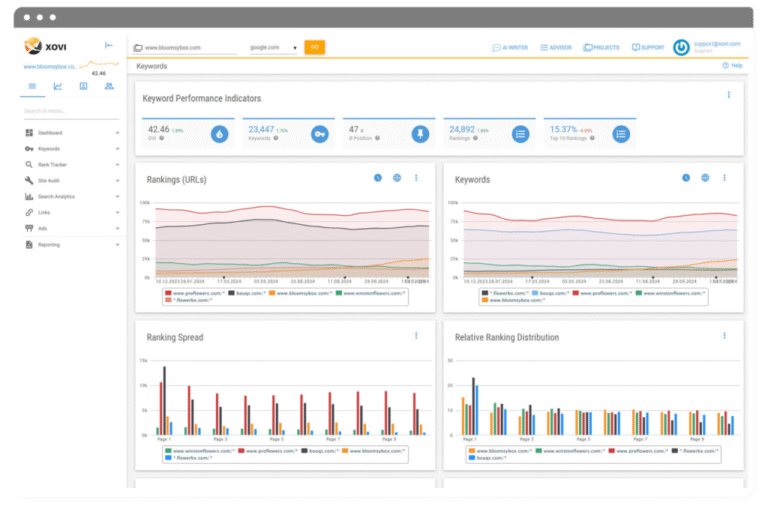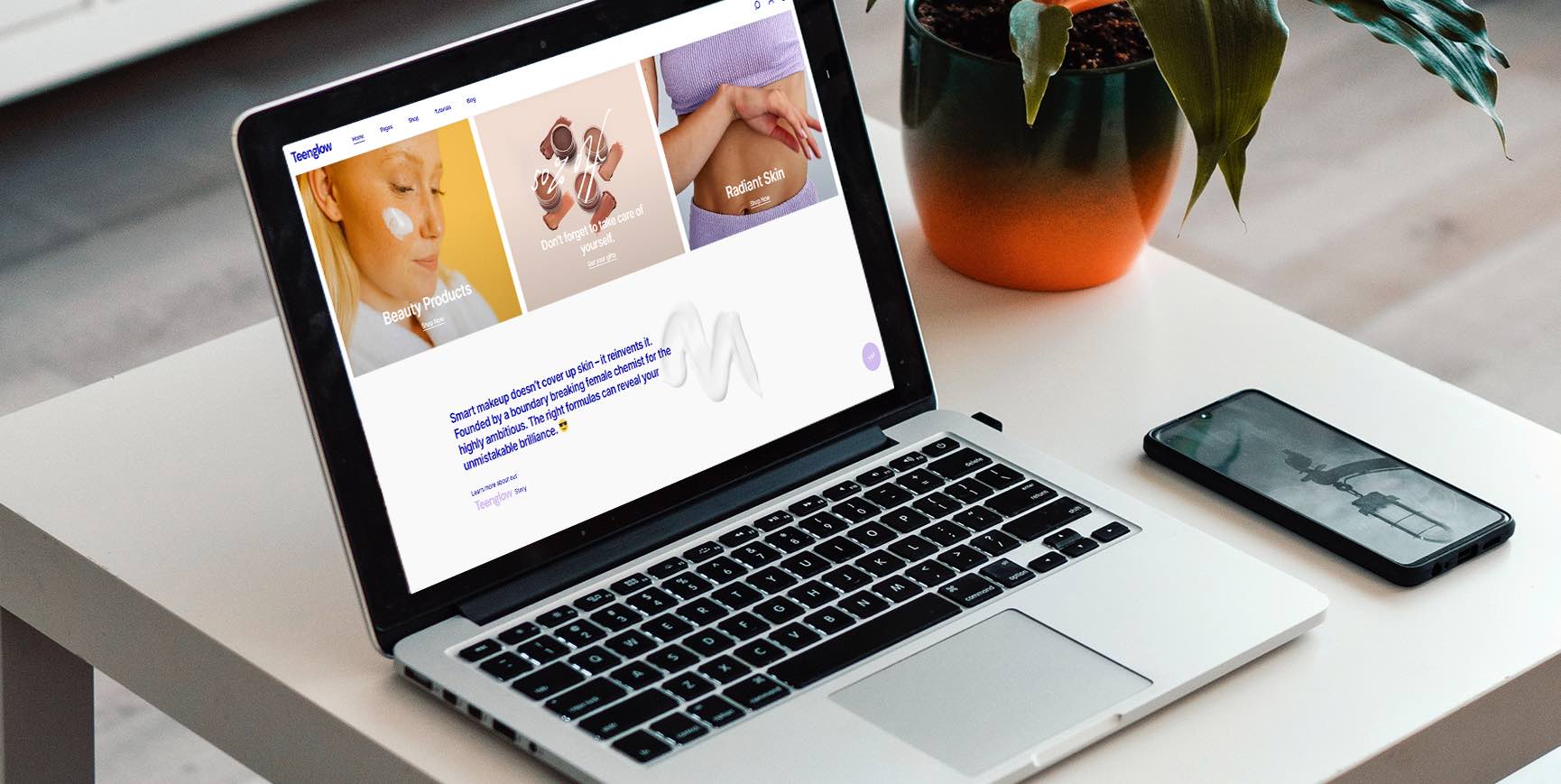
You’ve probably noticed that none of the tools featured on this list is a WordPress plugin. That’s because for testing the responsiveness of your pages, you don’t really need to burden your website with yet another plugin. We proposed only web-based solutions and browser tools, which are all free, easy to access and rather fast. They can give you a clear picture of how your pages will look and behave on different screen sizes. For the best choice of preset devices, we suggest you use the Responsive Design Checker or Responsive Test Tool. The good old Chrome Inspect Tool also provides a lot of presets, and also gives you a glimpse in the underlying code. For quick and simple solutions covering the most common device types, Responsinator and Am I Responsive will do.
Either way, if you opted for one of the premium WordPress themes available on the market right now, like our own themes here at Qode Interactive, your design will already be responsive out of the box. You can use the tools we suggested to double-check everything is fine, and to keep track of whether the design changes you make (should you make any) are up to standards of responsive design.
If there’s a tool you like to use for this purpose that we haven’t mentioned in this list, do tell us about it in the comments below, and feel free to share your best practices when it comes to responsive design!