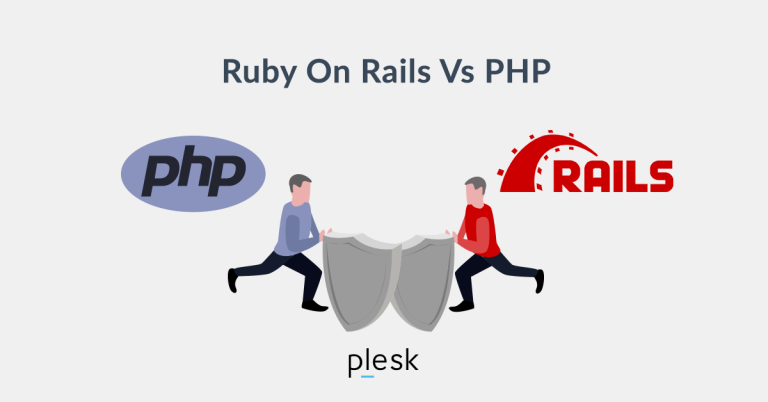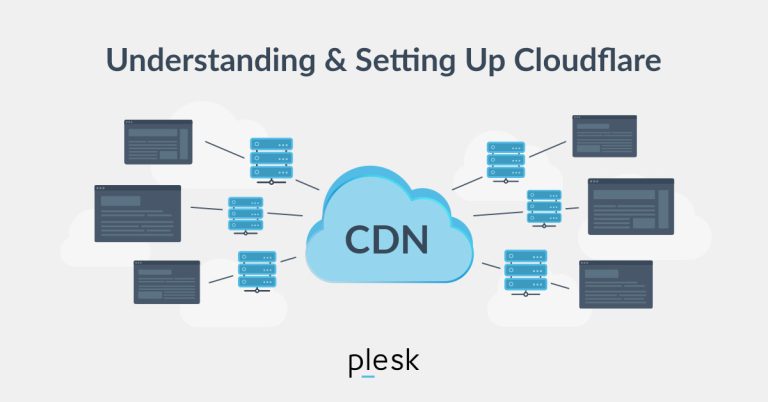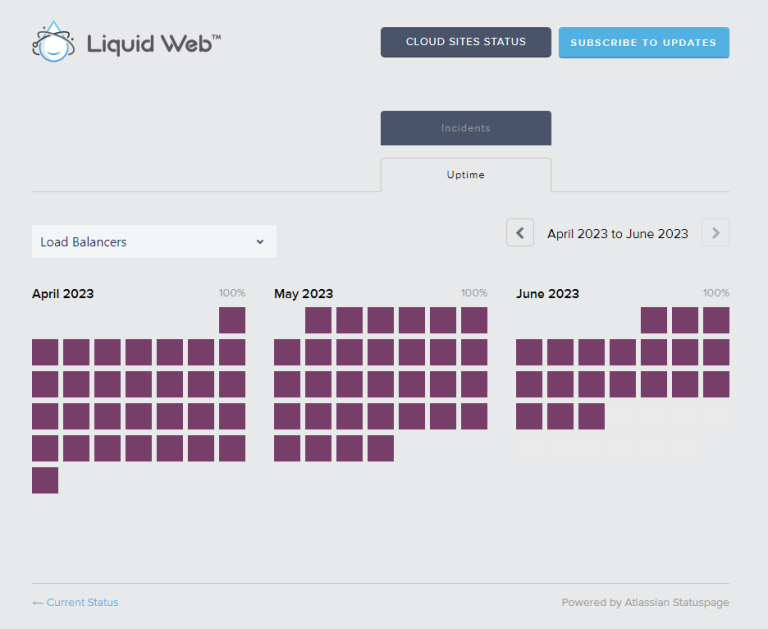Are you finding it challenging to distinguish between Platform-as-a-Service (PaaS) and Software-as-a-Service (SaaS)? You’re not alone.
Despite their shared origins, PaaS and SaaS each offer unique functionalities and services that set them apart. In the intricate tapestry of cloud computing, understanding the nuances of PaaS and SaaS is the compass that guides businesses toward tailored success.
This article will delve into an objective comparison of PaaS and SaaS, highlighting their key differences and exploring the specifics of what each service offers. By the end, you’ll have a clear understanding of the potential benefits and drawbacks of each, as well as real-world examples where one might be chosen over the other.
Even better, we’ll guide you in finding the ideal hosting solution to support your cloud computing needs. Whether you’re a tech startup looking for SaaS solutions or a high-traffic website needing scalable PaaS plans with high uptime, we’ve got the solution: Liquid Web, the leading web hosting provider.
Let’s get started!
Understanding cloud computing: An overview
Cloud computing is the delivery of computing services – such as storage, processing power, and software – over the internet. Instead of relying solely on local servers or personal devices, Cloud computing harnesses the power of remote servers hosted in data centers, making resources available on demand. These resources can be rapidly provisioned and released with minimal management effort or service-provider interaction.
Cloud computing’s importance cannot be overstated. It offers businesses the agility, innovation, and cost-efficiency they need to stay competitive in today’s fast-paced economy. By leveraging cloud-based solutions, organizations can avoid the upfront cost and complexity of owning and maintaining their own IT infrastructure and simply pay for what they use when they use it instead.
Businesses of all sizes, from startups to multinational corporations, are leveraging the power of cloud computing for a myriad of applications, including:
- Data storage: Cloud storage solutions provide businesses with scalable, secure, and cost-effective data storage options.
- Application hosting: Businesses can use cloud computing to host their applications on remote servers, thereby reducing the need for in-house hardware and software.
- Big data and analytics: Cloud-based analytics tools allow businesses to harness the power of big data, deriving actionable insights from vast amounts of structured and unstructured data.
- Internet of Things (IoT) solutions: The cloud serves as the backbone for IoT, providing the infrastructure needed to process and store vast amounts of IoT data.
- Collaboration and communication: Teams can utilize cloud-based collaboration tools to work together seamlessly, irrespective of their physical location.
- Testing and development environments: Cloud environments provide developers with the resources they need to test and develop applications more efficiently.
- eCommerce and online retail: Cloud technology supports online shopping platforms by providing scalable and secure infrastructure.
- Content delivery and streaming: Cloud-based content delivery networks ensure fast, reliable delivery of digital content to users worldwide.
- Security and compliance: Cloud hosting providers offer robust security measures and help businesses comply with various regulatory requirements.
Within the broader umbrella of cloud computing, there are different types of cloud service models, each serving specific business needs – SaaS, PaaS, and IaaS.
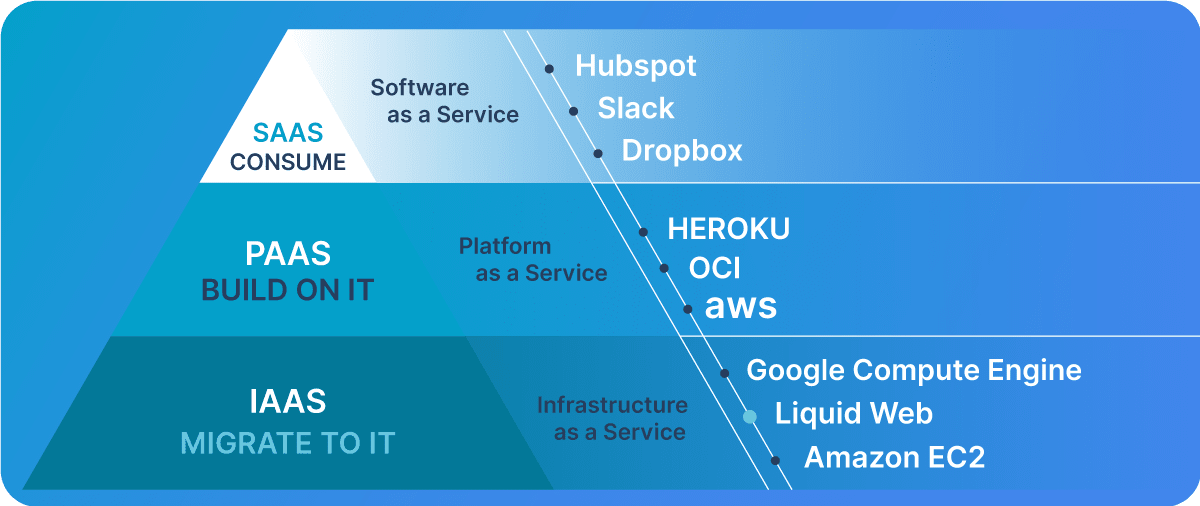
What is SaaS?
Software-as-a-Service, or SaaS, is a model of cloud computing that’s like having a personal assistant for your software needs. It delivers software applications over the Internet, which represents the largest segment of the cloud market and has revolutionized the way businesses use software.
With SaaS, users gain access to ready-to-use software applications (like Zoom) hosted in the cloud. Think of it as subscribing to a service rather than buying a product.
These software applications are hosted on the hosting provider’s cloud servers and made accessible to users via a web browser. This eliminates the hassle of installation, maintenance, and updates, as everything is managed by the SaaS provider, allowing online businesses to harness advantages such as:
- Cost efficiency: SaaS eliminates the need for businesses to purchase, install, and maintain hardware or software. Users typically pay a subscription fee based on usage.
- Scalability: SaaS providers offer flexible subscription plans that can be easily scaled up or down to match user demand.
- Accessibility: As SaaS applications are delivered over the internet, users can access them from anywhere, at any time.
- Automatic updates: SaaS providers handle all updates and upgrades, ensuring users always have access to the latest version of the software.
- Easy deployment: The deployment of SaaS applications is quick and seamless.
- Global availability: SaaS apps are hosted on the cloud, making them globally available.
- Data security: SaaS providers often offer robust security measures, including data encryption and strong access controls.
- Cross-device compatibility: SaaS applications can be accessed from any internet-connected device, be it a desktop, laptop, or mobile device.
- Reduced maintenance: With the SaaS model, the service provider takes care of all maintenance and support tasks.
- Seamless collaboration: SaaS applications often include collaboration features that allow teams to work together in real time, regardless of their location.
What is PaaS?
PaaS (Platform-as-a-Service) is a cloud computing service model that is like a playground for developers. It provides a comprehensive environment (like Azure Kubernetes Service) where developers can build, test, and deploy applications without worrying about the underlying infrastructure, such as hardware, operating systems, networking, and storage.
What differentiates PaaS is that it offers a set of tools, libraries, frameworks, services, resources, and development platforms that streamline the app creation process. This enables developers to focus solely on coding, leaving the operational concerns to the PaaS provider. PaaS also provides:
- Application hosting and reduced complexity: PaaS solutions relieve developers from managing servers, networking, and storage by hosting applications.
- Scalability: Developers can easily scale the development environment up or down based on the application demand, which is cost-effective.
- Automatic updates: PaaS providers handle all updates and patches, ensuring the platform always has the latest features and security enhancements.
- Database management: PaaS solutions often include database management systems, which handle data storage, retrieval, and manipulation.
- Integration capabilities: PaaS makes it easier to connect applications to external systems.
- Security services: Providers of PaaS offer robust security measures, including data encryption, identity management, and access control.
What is IaaS?
IaaS (Infrastructure-as-a-Service) is a cloud computing model that provides virtualized computing resources over the Internet. Also known as a hosted environment, IaaS is a comprehensive solution that bridges the gap between PaaS and SaaS.
In an IaaS environment, a third-party provider hosts and manages the fundamental infrastructure components, such as servers, storage, networking, and virtualization, that are typically used in an on-premises data center.
Users can then rent these infrastructure resources to quickly deploy and manage applications without the constraints of traditional hardware provisioning.
The key features of IaaS are:
- Quick deployment of virtualized servers: Businesses can quickly deploy virtual servers, reducing the time to market for new applications.
- Networking infrastructure: This encompasses firewalls, load balancers, and networking.
- Storage services: IaaS providers offer scalable storage services, including databases and file systems.
- Cost-saving, scalable, and flexible resource allocation: Businesses can allocate resources as needed, paying only for what they use.
- Monitoring and management tools: IaaS solutions come with tools for monitoring and managing infrastructure, ensuring optimal performance and availability.
- High availability and fault tolerance: IaaS platforms are designed for high availability and fault tolerance, ensuring business continuity.
- Reduced capital expenditures: Businesses employing IaaS platforms won’t need to invest in costly hardware and software.
- Enhanced data security and compliance: IaaS providers offer robust security measures and compliance certifications, ensuring data is protected and regulations are met.
- Geographic distribution and redundancy: IaaS platforms are typically distributed across multiple geographic locations, providing redundancy and ensuring high availability.
The most common IaaS applications include the following:
- Websites and web apps hosting.
- Development and testing environments.
- Big data processing and analytics.
- Disaster recovery and backup solutions.
- High-performance computing.
- Content delivery networks (CDNs).
- Software development and deployment.
Prominent examples of IaaS providers include Liquid Web, Amazon Elastic Compute Cloud (EC2), Microsoft Azure Virtual Machines, Google Cloud Compute Engine, and IBM Cloud Infrastructure.
Liquid Web’s high availability hosting and enterprise hosting offer IaaS-like capabilities, providing businesses with the flexibility, scalability, and control they need to manage their IT infrastructure effectively.
Comparing PaaS vs SaaS: What sets them apart?
While both PaaS and SaaS are models of cloud computing, they serve different purposes and offer unique features and benefits. Understanding the key differences between them is crucial for choosing the right solution for your business.
| PaaS | SaaS | |
|---|---|---|
| Users | Developers and IT professionals building custom applications. | End-users accessing pre-built software applications. |
| Level of control | High control over the development process, environment, and configurations. | Minimal control since the focus is on using, rather than customizing, software. |
| Flexibility | Offers flexibility to choose programming languages, frameworks, and tools. | Prioritizes convenience and quick adoption of software. |
| Maintenance | Developers manage infrastructure, maintenance, and scaling. | Provider handles maintenance, updates, and scaling. |
| Development lifecycle | Supports the entire application development lifecycle, from creation to deployment. | Primarily fits into the usage phase, providing pre-built applications. |
Real-world examples of SaaS and PaaS
Seeing how these cloud services are applied in real-world scenarios can provide a clearer picture of their potential benefits and drawbacks.
SaaS use cases
- Customer relationship management (CRM): Sales teams often use SaaS CRM platforms to manage customer data and track leads. Platforms like Salesforce and HubSpot are easy to use, accessible from anywhere, and require no maintenance from the user’s side.
- Email and collaboration tools: Project management and file-sharing platforms are often delivered as SaaS solutions. Tools like Slack facilitate communication and task coordination among team members, regardless of their physical location.
- Cloud-based office suite and file sharing: Many businesses use SaaS-based office suites for document creation, email, collaboration, and file sharing (Dropbox or Google Drive). These suites eliminate the need for local installations and can be accessed from any device connected to the internet.
- Accounting software: Small businesses often use SaaS accounting software for analyzing financial transactions, invoicing, and reporting because they are cost-effective and easy to use, even for those with limited accounting knowledge.
- HR management: SaaS HR platforms streamline the employee onboarding process and simplify administrative and other HR tasks. They are accessible, easy to use, and can be integrated with other systems.
- Customer support: Call centers often use SaaS ticketing systems to manage customer inquiries efficiently and streamline the support process, ensuring that customer issues are resolved promptly.
- Video conferencing: With the rise of remote and hybrid work, SaaS video conferencing platforms have become essential tools for businesses. They enable individuals to conduct virtual meetings, webinars, etc.
PaaS use cases
- eCommerce platforms: Online retailers often leverage PaaS platforms to build and deploy custom eCommerce sites. These platforms provide the necessary tools and infrastructure to create a unique, scalable online store. However, businesses may face limitations in terms of customization and control over the underlying infrastructure.
- IoT solution: Businesses creating IoT devices often use PaaS platforms to develop and manage IoT applications. They provide real-time data processing support and integration capabilities, which are crucial for IoT solutions. As with eCommerce, however, there may be limitations in terms of customization and control.
- Mobile application and web development: PaaS provides development tools and frameworks (DevOps and continuous integration/continuous deployment) that facilitate faster application development and deployment. Teams may face challenges if they need to migrate to a different platform due to the specific dependencies of the PaaS platform, though.
The most popular examples of PaaS solutions are Heroku, Google App Engine, and Amazon Web Services.
It’s important to note that while Liquid Web offers solutions that align with PaaS and SaaS models, the company primarily provides IaaS services, including computing, storage, networking, and security resources. It’s a testament to the diverse capabilities of cloud services and their applicability across various business needs.
Choosing between SaaS and PaaS: A decision-making guide
Choosing between PaaS and SaaS requires careful consideration of several factors, such as:
- Business size: Smaller businesses may find SaaS solutions more accessible and cost-effective, as they offer ready-to-use applications without the need for development or maintenance. On the other hand, medium to large businesses may prefer PaaS if they require custom application development and wish to have more control over the development environment.
- IT expertise: PaaS requires a certain level of technical expertise, as it involves application development and management, while SaaS requires minimal technical expertise, making it more accessible to businesses with limited IT resources.
- Budget: PaaS may involve higher initial setup costs due to development but can be more cost-effective in the long term, especially for custom applications that can scale with the business. SaaS generally follows a subscription-based model, making it more predictable for budgeting and often more affordable for small businesses or startups.
- Specific needs: If your business needs custom application development and wants to have a little bit of control over the underlying infrastructure, PaaS is generally the better choice. However, if you need ready-to-use software applications without a lot of customization, SaaS is generally the better option.
In some cases, it might be more beneficial for businesses to leverage the best of both worlds by adopting the hybrid IaaS cloud service model in the following situations:
- Your business needs to build and run complex, custom applications with specific requirements.
- The existing systems or services require specific integration with the application you’re developing.
- Your organization wants full control over the infrastructure, operating systems, and runtime environment.
- The industry deals with strict regulatory requirements that require more control over security configurations and compliance measures.
Ultimately, the choice between PaaS, SaaS, and IaaS depends on your business needs, resources, and technical capabilities.
Integrating PaaS and SaaS into your existing infrastructure
It can be a complex process to integrate PaaS and SaaS into your existing IT infrastructure, but with the right strategies and tools, it can be successfully achieved – here’s how:
Integrating PaaS
PaaS platforms often come with built-in features and tools that facilitate integration with existing systems:
- APIs, web services, and middleware: These tools allow for seamless communication and data exchange between the PaaS platform and your existing systems.
- Containers and microservices: These technologies support easy deployment and integration of applications across different environments.
- Virtual private networks (VPNs): VPNs provide secure connectivity between your on-premises infrastructure and the PaaS cloud environment.
Integrating SaaS
SaaS solutions also offer several features and tools for integration:
- Single sign-on (SSO): SSO simplifies user login by allowing users to access the SaaS application with their existing corporate credentials.
- APIs and data sync tools: These enable seamless data transfer between the SaaS application and your internal databases.
- Hybrid cloud architecture: This architecture allows for seamless data flow and application connectivity between the SaaS product and your on-premises systems.
Unfortunately, despite these characteristics, integrating PaaS or SaaS into your existing infrastructure can present challenges like:
- Data security: Ensuring data privacy and security during the transfer of data between PaaS/SaaS and existing systems is crucial.
- Compatibility: Addressing compatibility issues between different platforms and data formats can be tricky.
- API management: Managing APIs effectively is critical for maintaining smooth communication between systems.
- Data consistency: Having consistent and accurate data synchronization between applications can be challenging.
By following best practices, you can empower your business to tackle these obstacles. Make sure to:
- Leverage well-documented and robust APIs for integration.
- Implement encryption and authentication mechanisms for secure data transfer.
- Use middleware or integration platforms for standardized communication between different systems.
- Establish data governance policies to maintain data integrity and consistency.
- Regularly monitor and test your integration processes to identify and resolve issues promptly.
- Plan for scalability to accommodate future growth and changes in your business.
- Train your IT staff to manage and maintain the integration effectively to ensure they have the necessary skills and knowledge.
Liquid Web’s 24/7 human support can assist with any integration-related issues, providing expert advice and guidance to guarantee a smooth integration process. With their support, you can confidently integrate PaaS and SaaS into your existing infrastructure, enhancing your business capabilities and driving growth.
Choosing the right cloud service provider: Key considerations
Choosing the right hosting provider for your cloud computing solutions is as important as choosing the right cloud service model. Your choice of provider can significantly impact the performance, security, and cost-effectiveness of your cloud services.
Keep the following considerations in mind when making your decision:
- Look for providers with high uptime guarantees and redundancy measures. This ensures reliable service availability, minimizing the risk of downtime.
- Prioritize providers with robust security measures, including data encryption, access controls, and compliance certifications. These measures safeguard your sensitive information and protect your business from cyber threats.
- Evaluate the level of customer support offered by the provider, like response times, technical expertise, and available support channels.
- Compare pricing models and consider the total cost of ownership, including costs for data transfer, storage, and additional features.
- Assess the provider’s performance capabilities, such as data processing speed and network latency, to ensure they can meet your performance requirements.
- Choose a provider that allows easy scaling of resources. This is crucial for accommodating your business’s growth and changing needs.
- Consider the provider’s ability to support multiple operating systems, programming languages, and development frameworks. This flexibility ensures the provider can suit your applications’ needs.
- Ensure the provider offers data centers in preferred locations and complies with relevant data protection regulations, which are particularly important for businesses operating in regulated industries or across multiple countries.
- Check the provider’s ability to integrate with your existing systems and support interoperability with other cloud services to simplify your IT management and enhance your operational efficiency.
- Research the provider’s reputation, read customer reviews, and seek recommendations to gain valuable insights into the provider’s reliability and quality of service.
Amongst the competition, Liquid Web stands out as an ideal hosting provider, offering unrivaled uptime, secure and compliant solutions, customizable infrastructure, excellent customer support, and cost-efficient offerings.
For businesses opting for IaaS, Liquid Web’s Private Cloud powered by VMware provides a fully managed and scalable infrastructure that’s highly available and secure. It also offers managed services, removing the complexity of traditional infrastructure management.
Take the next step with Liquid Web’s hosting solutions
Understanding the key differences between SaaS, PaaS, and IaaS can help you make informed decisions about your cloud computing needs. Whether you need a platform for custom application development or ready-to-use software applications, there’s a cloud service model that fits your business.
Additionally, choosing the right cloud service provider is vital for maximizing the benefits of cloud computing – that’s where Liquid Web comes in.
Liquid Web is a prominent player in the world of managed hosting and cloud services, offering a range of solutions designed to empower businesses and individuals with reliable and scalable infrastructure.
Whether you’re a developer, an IT professional, or an end-user, Liquid Web caters to your business needs with scalability, customization, managed services, security, and cost-effectiveness at the forefront.
With Liquid Web’s hosting solutions, businesses can harness the power of PaaS, SaaS, or IaaS with confidence. Take the next step in your cloud computing journey today and choose Liquid Web’s hosting solutions for reliable, secure, and cost-efficient cloud services!