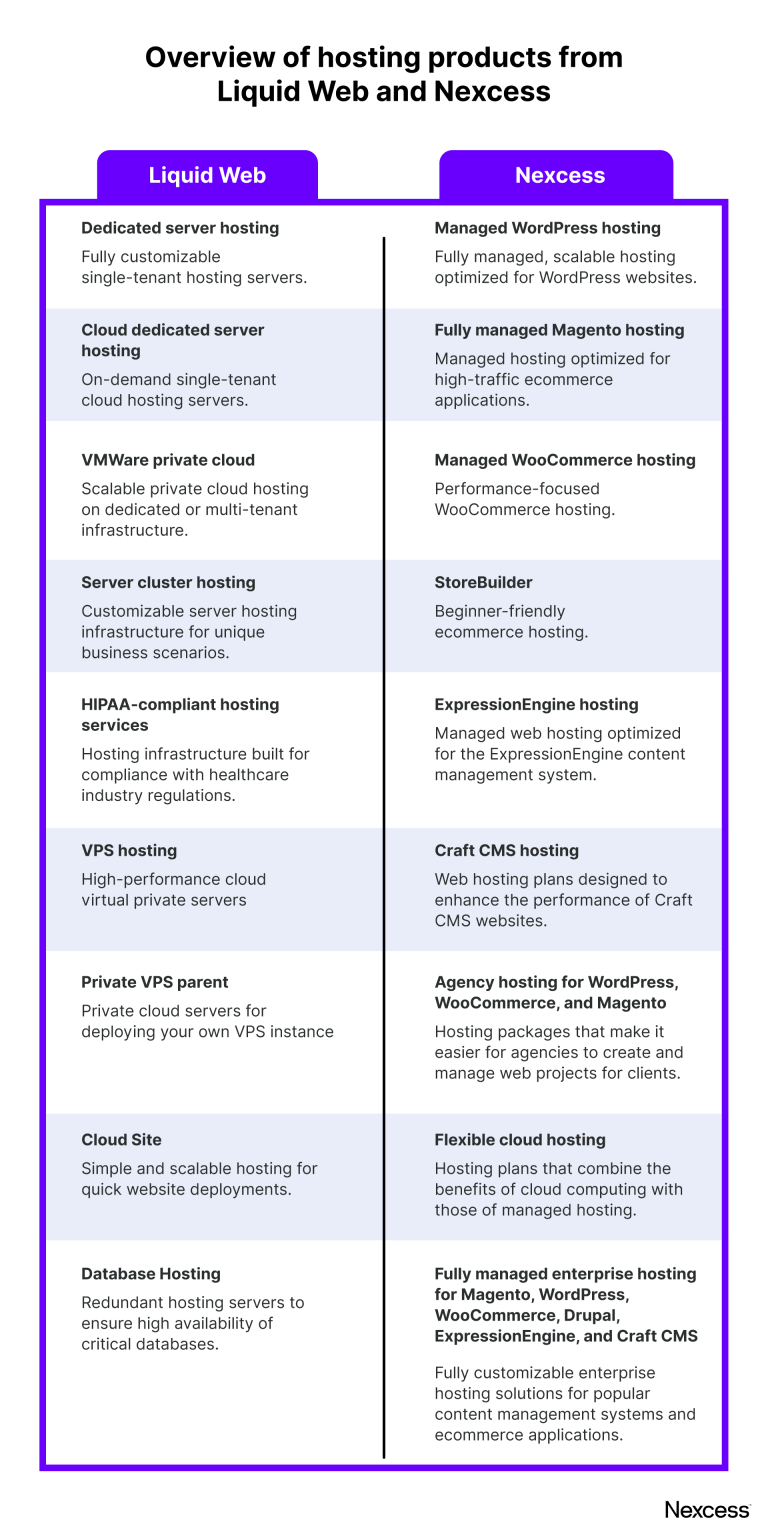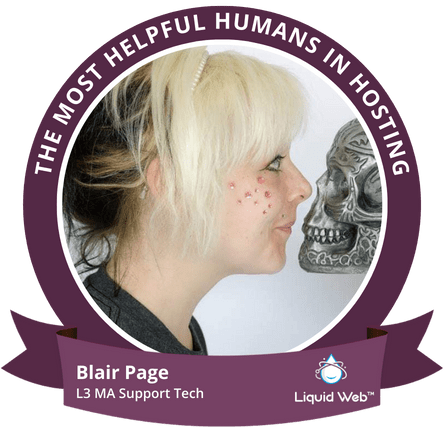Server Management Basics
Central Processing Unit (CPU)
The CPU is the brain of any computer, and its job is to perform the calculations that allow programs to run. The CPU and servers work hard, running around the clock and handling the peaks and troughs of diverse workloads. This makes constant monitoring essential because overtaxing server CPUs can result in expensive service outages, so part of server management involves monitoring them to ensure that they are always working within acceptable limits. With on-premises servers, a server management professional has limited scope, but they can shut down processes that are hogging resources or shift loads onto other servers in their inventory if available.
Cooling
CPUs and hard drives consume electricity and generate heat. The more there are of them the more heat is produced, and this is one of the reasons why nations like Iceland have taken to hosting server farms. They can naturally cool thousands of CPUs cheaply and naturally with their abundantly available sub-Arctic air.
It’s easy for on-site or even remote technicians to monitor CPU, memory, and hard drive temperatures as modern systems have built-in temperature sensors that will sound the alarm if they go beyond acceptable ranges.
Random Access Memory (RAM)
Every smartphone, computer, tablet, and server uses RAM. It’s a volatile storage medium which means that when the power goes the memory is wiped, so it’s only used as working memory. More RAM in a system means it can handle more processes. When RAM fills up, the system will be forced to temporarily use slower hard drive storage which will reduce system performance.
Hard Drive
Hard drives store data magnetically. In years gone by, they contained spinning platters so they were known as hard disks. These still exist, but faster options have become available in the shape of SSDs or Solid State Drives. These use fast flash memory to store information, and they are ideal for intense workloads. Traditional, moving hard drives are better suited to archiving data or managing less dynamic workloads.
As with RAM, adequate hard drive space is essential for maintaining an optimally configured server. Another element to consider with hard drives is the chance of failure. Physical spinning discs can and do fail (SSDs too, but less frequently), so part of the role of a server technician is to ensure that drive health is constantly monitored, failing devices are replaced promptly, and backup policies are in place to avoid data loss.
Operating Environment
The ideal temperature for a server room is 64.4°F to 80.6°F (18°C to 27°C). Humidity should be kept within a specific range (usually 40-60%) to prevent static electricity build-up and to reduce the risk of hardware failures.
Proper ventilation and airflow are crucial to prevent overheating, so servers should be arranged in racks with sufficient spacing between them, and the room should be designed to facilitate efficient air circulation. Server management should ensure a stable and reliable power supply, perhaps by using uninterruptible power supplies (UPS).
Since servers contain such important data, the physical environment should be secured against access by unauthorized visitors, and 24/7 surveillance is recommended.
Network connectivity is another consideration. To avoid connection loss, some companies will use multiple Internet connections from different providers to ensure that their service is reliable.
Software Management
Keeping service software up to date is another part of the job. It needs to be constantly monitored, maintained, and upgraded to ensure that it functions well and stays secure.
Data Backups
With your entire business potentially resting on your servers working as they should, regular backups and backup testing are critical server management tasks. The only way that you can hope to come back from a ransomware attack or natural disaster is by restoring your entire system from complete and current backups. Cloud solutions are probably the most secure option, and managed service providers will often offer backup solutions. Configuration and testing can be built into the service level agreement so that everything is taken care of, but you will need to weigh up the cost and efficiency benefits of using different providers.
Virtual Servers
A physical server has its own CPU, motherboard, hard, drive, and memory, and it runs a single instance of its operating system. A virtual server, in contrast, is a server that’s emulated using hypervisor software, and it allows numerous virtual servers to a physical server’s resources. So, multiple virtual servers can coexist on the same physical hardware, each of them operating as if it were a dedicated server.