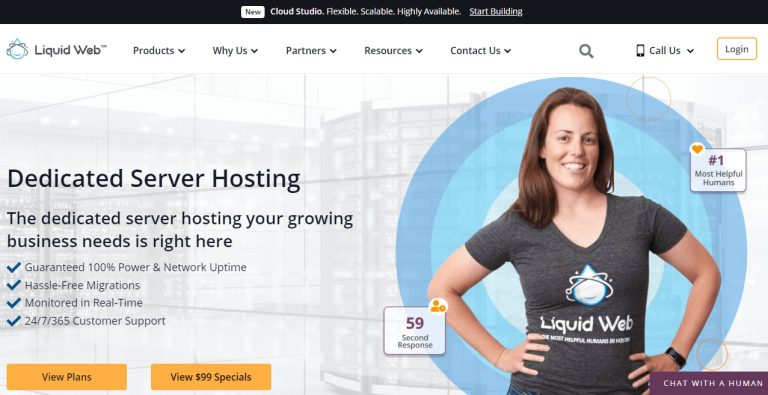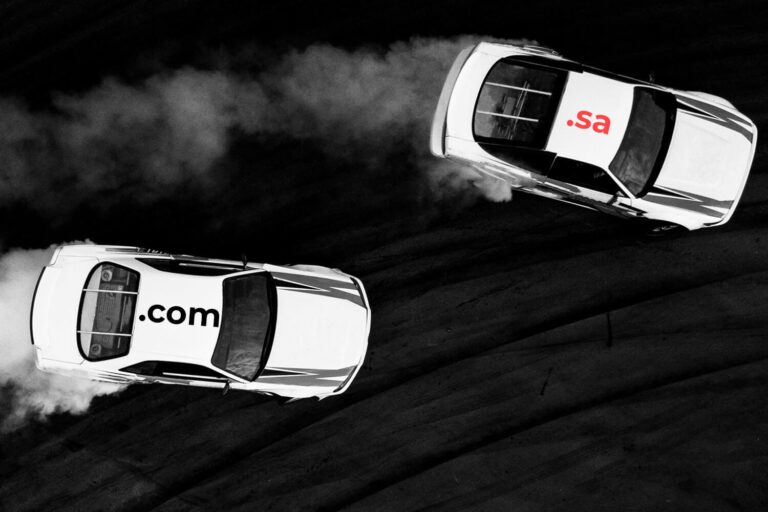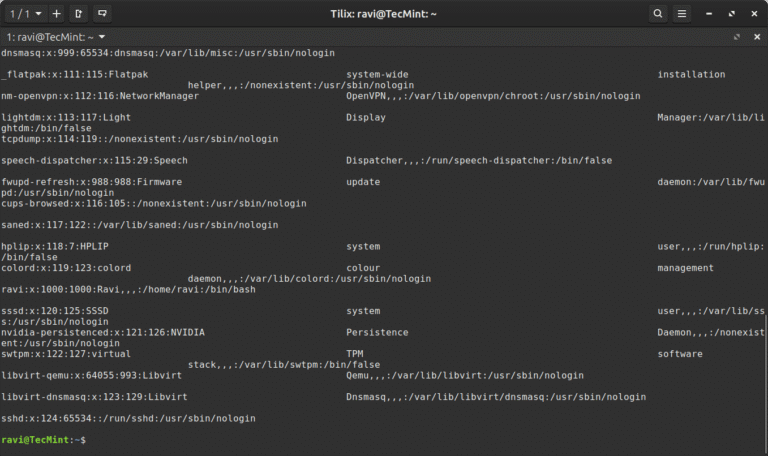This article will help you to better understand NVMe vs SSD drives and the key differences between them. Once you have a better understanding of both storage types, you will be one step closer to efficiently optimizing your system’s performance.
Both drives are much faster than regular hard drives. They come in various shapes and sizes, offer different read/write speeds, and are, of course, priced differently.
What Is an SSD?
Solid-state drives (SSDs) have been around for a while, but you might not know what’s under the hood, so to speak. An SSD is an alternative to an HDD or hard disk drive that stores data, applications, and information on a server, desktop, laptop, or gaming console.
When someone refers to an SSD, they generally mean a SATA SSD. SATA stands for Serial Advanced Technology Attachment and is currently the market standard for connecting computers to SSDs. The interface was, however, developed for HDDs, and the SSDs are compatible with it.
What Is an NVMe?
NVMe stands for non-volatile memory express. It is a transfer protocol working on the Peripheral Component Interconnect Express (PCIe) bus. Non-volatile means that the memory is not wiped when your device is restarted. PCIe transfer interface provides faster data transfer and lower latency. It is a type of solid-state drive (SSD) that offers dramatically faster performance than traditional hard drives.
In the world of computer hardware, NVMe is one of the most advanced and powerful storage solutions available. But who really needs an NVMe? To answer this question, you must first understand the differences between the two.

NVMe vs SSD: Who Wins?
When it comes to storage, SSDs are the way to go. But not all SSDs are the same. NVMe is a type of SSD that stands out from the rest with its superior performance and faster speeds. We will compare SATA SSD vs NVMe in terms of speed, gaming performance, and other features. We will also look at which type of drive is best for different use cases so that you can make the right decision when choosing an SSD for your device.
Plainly said, the most important information that you should keep in mind is that all NVMe drives are SSDs, but not all SSDs are NVMe drives.
Interface Type
SSDs use either SATA or NVMe protocols for communicating with the rest of the device.
NVMe uses the PCIe bus to enhance the speed of data transfer. By contrast, SATA uses the Advanced Host Controller Interface (AHCI).
Power Consumption
NVMe SSD storage drives are more eco-friendly and more efficient in terms of power than SATA SSD drives. The average power consumption rate of SATA SSD drives is approximately 0.28 watts, while the average power consumption rate of NVMe SSD drives is 0.08 watts.
Speed
Comparison between NVMe vs SSD in terms of speed is easy enough. NVMe SSD is an absolute winner when it comes to data transfer rate. NVMe PCIe 3.0 connector is able to reach up to 3,600 MB/s, while the newer NVMe PCIe 4.0 generation can reach a transfer rate of up to 7,500 MB/s. By contrast, SATA SSD drives can reach a maximum transfer rate speed of just 600 MB/s. The graph below clearly shows the superiority of NVMe in the SATA SSD vs NVMe comparison:
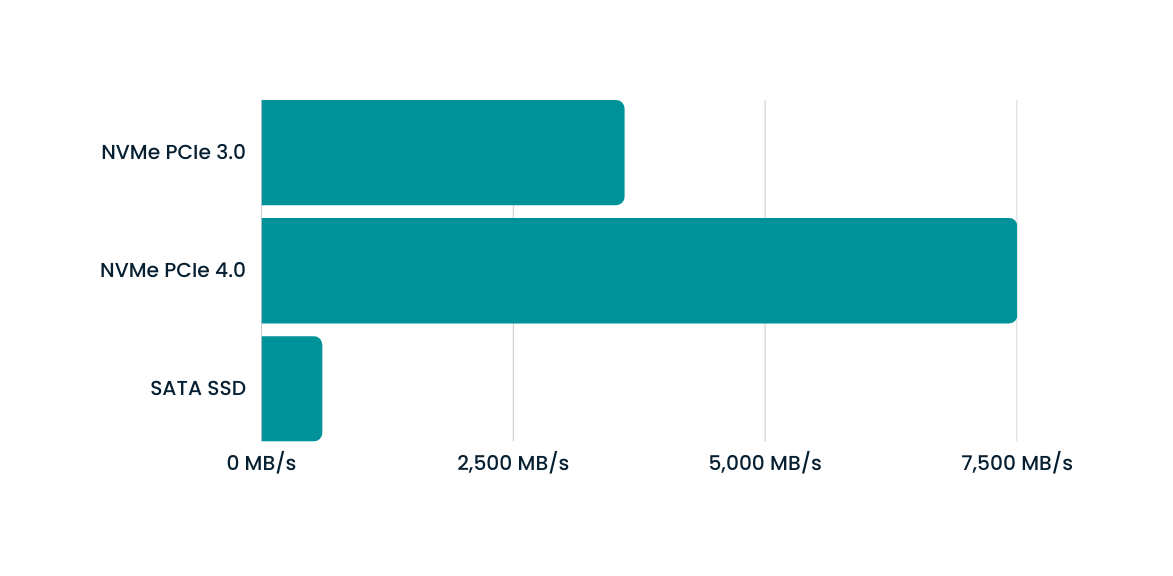
Security
When it comes to security, NVMe once again dominates as it provides far superior encryption. NVMe uses XTS-AES 256-bit encryption to protect the data. This encryption method is practically indecipherable. Therefore, it enables considerable protection of crucial data in case of a cyber attack. On the other hand, SATA SSD security mechanisms are quite scarce.
Gaming
Taking into consideration modern games that demand high computing power, there are some differences in NVMe vs SSD(SATA) gaming performance. In most cases, however, they are barely noticeable. It is true that NVMe will make your game load faster, and there will be less lag in the game. But while comparing the loading speed of some of the newest games, for example, SATA SSDs take only an extra second or two. When it comes to NVMe vs SSD gaming performance, either option will do.
Price
Conventional wisdom states that, when it comes to technology, the more advanced something is, the more expensive it is. With this in mind, you can expect NVMe SSDs to be generally more expensive than SATA SSDs, even though they may offer the same storage volume.
The table below presents a general overview of the information detailed above:
| Type | Interface | Power Consumption | Speed | Security | Price |
|---|---|---|---|---|---|
| NVMe | PCIe | 0.08W | 3600 – 7600 MB/s | XTS-AES 256-bit | $$ – $$$ |
| SATA | AHCI | 0.28W | 600 MB/s | — | $ – $$ |
Who Really Needs an NVMe?
Depending on whether it is for personal or commercial use, you can choose between investing in an NVMe SSD or a SATA SSD. A SATA SSD is the most cost-effective choice for home use. It offers inexpensive storage for a variety of files and enables the quick performance of numerous tasks.
It can also be used with older components because it is backward compatible. Unlike NVMe SSD, it won’t overload other computer components.
NVMe SSD is the best choice for commercial applications, including businesses and hosting solutions. Moreover, business-critical apps need high IOPS (input/output operations per second) to handle a number of requests simultaneously and guarantee a positive user experience. Therefore, ecommerce business owners may prefer NVMe SSDs as their storage option.