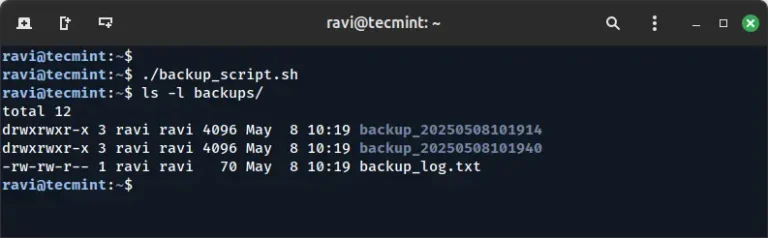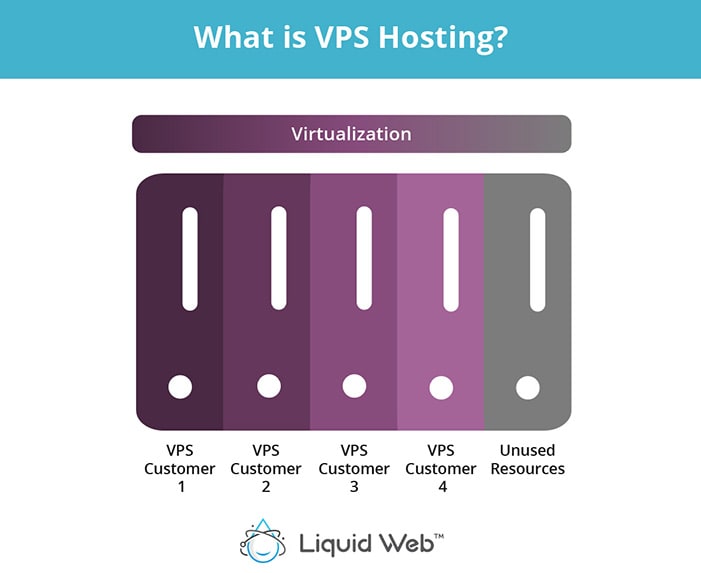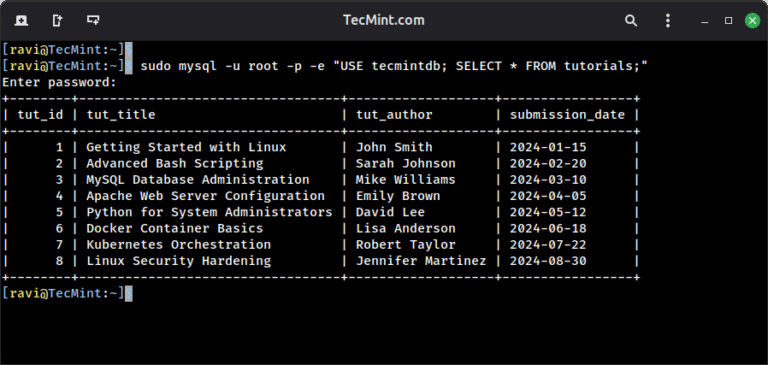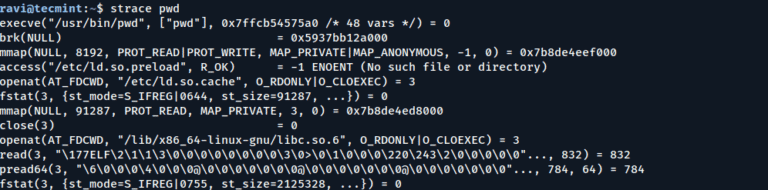VMware vCenter High Availability (HA) Admission Control is a feature in VMware vSphere that ensures that there are enough resources available in a cluster to power on all of the protected virtual machines in the event of a host failure. This is accomplished by requiring that new virtual machines be powered on only if there is sufficient capacity in the cluster to do so without violating the failover requirements of any of the existing, protected virtual machines.
VMware vSphere is a platform for cloud computing, providing a set of tools to deploy and manage virtual machines. VMware vSphere is the backbone of the VMware Cloud Infrastructure Suite, which also includes VMware vCenter Server, VMware vCloud Director, and VMware vShield Zones.
One of the key features of VMware vSphere is its ability to provide high availability (HA) for virtual machines. This means that in the event of a hardware or software failure, virtual machines can be automatically restarted on another server in the cluster. This is where vCenter HA Admission Control comes in.
How does HA Admission Control work?
When you attempt to power on a new virtual machine in a cluster that has HA Admission Control enabled, vCenter Server will check to see if there are enough resources available to meet the resource requirements of all of the protected virtual machines in the event of a host failure. If there are not enough resources available, vCenter Server will prevent the new virtual machine from being powered on.
Admission Control is one of the key components of a highly available vSphere environment. By preventing over-commitment of resources, it ensures that virtual machines can always be restarted in the event of a host failure. This, in turn, helps to minimize downtime and maintain business continuity.
There are several different Admission Control policies that can be used, depending on the needs of the environment. The most common policy is the “host failures cluster tolerates” policy, which ensures that there are enough resources available to restart all of the virtual machines on a failed host. This policy is typically used in conjunction with VMware vSphere Fault Tolerance, which provides protection against complete host failures.
Other Admission Control policies include the “resource errors cluster tolerates” policy, which protects against virtual machine resource contention, and the “percentage of cluster resources reserved” policy, which statically reserves a certain percentage of cluster resources for use in the event of a host failure.
Admission Control is an important part of any vSphere environment. This tool can help to ensure that virtual machines are always available in the event of a host failure. By preventing over-commitment of resources, it helps to minimize downtime and maintain business continuity.
Benefits and Drawbacks of Using HA Admission Control
As with any technology, there are benefits and drawbacks of using HA Admission Control. These include:
| Benefits | Drawbacks |
|---|---|
| can help avoid or minimize downtime | can lead to increased downtime if not configured correctly |
| can help improve resource utilization | will not reallocate unused resources |
| can improve performance |
What are the benefits of using HA Admission Controls for businesses?
There are several benefits to using HA Admission Controls for businesses:
- HA Admission Controls help to ensure that there are enough resources available in a cluster to power on all of the protected virtual machines in the event of a host failure. This can help to avoid or minimize downtime in the event of a host failure.
- HA Admission Controls can help to improve resource utilization in a cluster by preventing virtual machines from being powered on if there is not enough capacity in the cluster to do so.
- HA Admission Controls can help to ensure that virtual machines are properly distributed across a cluster, which can improve performance and reduce the risk of contention for resources.
Are there any drawbacks to using HA Admission Controls?
There are some potential drawbacks to using HA Admission Controls:
- If HA Admission Control is not configured correctly, it is possible for a cluster to become overcommitted and unable to power on all of the protected virtual machines in the event of a host failure. This can lead to increased downtime in the event of a host failure.
- HA Admission Control can prevent virtual machines from being powered on if there are not enough resources available, even if those resources are not being used by any other virtual machines. This can lead to wasted capacity and reduced utilization of resources.
Getting started with VMware vCenter HA Admission Control
Before you can use HA Admission Control, you must first configure it in vCenter Server. For more information on configuring HA Admission Control, see the VMware vSphere documentation.
Questions to ask before VMware vCenter HA Admission Control Implementation
When considering whether or not to implement HA Admission Control, there are a few important questions that you should keep in mind:
- What is the desired level of protection for the virtual machines in the cluster?
- What is the acceptable level of risk for the virtual machines in the cluster?
- What are the resource requirements of the virtual machines in the cluster?
- What is the expected level of utilization for the resources in the cluster?
- Are there any other factors that could impact the availability of resources in the cluster?
Conclusion
VMware vCenter HA Admission Control helps ensure that there are enough resources available in a cluster to power on all protected virtual machines in the event of a host failure. While HA Admission Control can help to improve resource utilization and reduce downtime, it is important to understand the potential drawbacks before implementing it. When considering whether to implement HA Admission Control, be sure to keep in mind the desired level of protection, an acceptable level of risk, and resource requirements of the virtual machines in the cluster.
HA Admission Control is a powerful tool and should be taken advantage of if you use vSphere. Not sure where to start or how to get the most out of HA Admission Control?
Liquid Web provides management and maintenance of VMware environments in a cloud environment. Our expert team has decades of combined experience helping small and mid-sized businesses get the most out of their VMware investments. Contact the team at Liquid Web today.