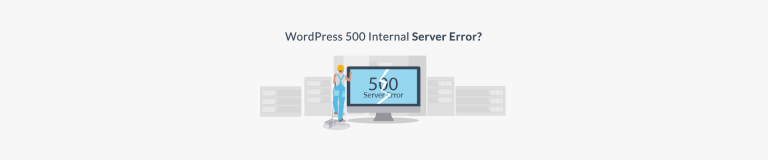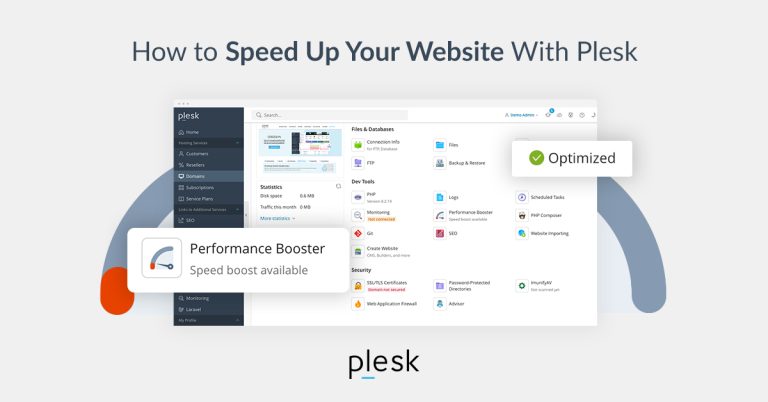What is a private cloud? A private cloud is when a single business entity or end-user has sole access to the hardware and software resources designated in a specific cloud computing environment. Private cloud is similar to other cloud environments in that it offers virtualized resources via physical components. Private cloud environments can be hosted at an organization’s on-site data center, although more organizations are turning to third parties that either act as a colocation facility or are providers of hosted private cloud services.
Cloud computing has benefits for numerous types of organizations, but as is the case with many new and powerful technologies, it’s easy for those considering adopting the cloud to get caught up in the hype that surrounds it.
To fully benefit from a move to the cloud, organizations must make several important decisions. In this resource, we’ll touch on:
- What is private cloud?
- How private cloud works.
- The difference between public and private cloud.
- The advantages and disadvantages of private cloud.
- Examples of private cloud.

How Does a Private Cloud Work?
To get a thorough grasp of how private cloud works, it’s important to revisit the concept of virtualization since it forms the backbone of cloud computing. Virtualization is creating virtual versions of things like operating systems, storage devices, servers, or network resources, hosted all within a cloud environment. IT organizations leverage virtualization to achieve greater efficiencies and economies of scale.
A private cloud server is an isolated (otherwise known as single-tenant) and secure environment comprising resources pooled from multiple servers using virtualization. This type of cloud is only available to select organizations rather than the general public. At the same time, it ensures that those organizations are sufficiently isolated from each other. It is generally offered as a monthly lease.
In terms of who manages these environments, that can depend on who has official ownership of that private cloud server. As mentioned previously, private cloud servers can either be on-site or hosted on a cloud provider’s infrastructure/off-site data center.
What Is Private Cloud Architecture?
IT technicians create cloud architectures by pooling all the resources within their data center. In order to do this, the new virtual network uses software-defined networking and virtual machines to span the resources of multiple servers at different locations or within an international colocation facility.
Flexibility is one of the main reasons cloud architecture is so important. Without reliance on legacy IT hardware in a specific location, teams are free to work from anywhere and with anyone around the globe. This makes work more flexible and fosters new levels of collaboration.
Building Blocks of Private Cloud Architecture
There are four main building blocks to consider when constructing cloud architecture:
- Computing
- Storage
- Management
- Networking
Each plays its own pivotal role in making cloud technology possible. Let’s take a look at each in more detail below.
Computing
Organizations that want to spin up a private cloud network must ensure they have proper computing resources. This means internet speed, bandwidth, CPU capacity, and memory must all be sufficient to accommodate the fast pace and large data transfers consistent with cloud environments. IT technicians may take certain steps to ensure that reliable delivery of cloud resources is possible.
Storage
Since cloud architecture acts as a central hub for all mission-critical data and files, you may need more storage than initially anticipated. There must be enough capacity for your entire library of files. And you’ll need extra storage for backup and disaster recovery measures.
Management
IT technicians must leverage software tools to manage their cloud infrastructure. Since the cloud network may be composed of several different servers, teams need an easy way to monitor important performance metrics across the entire system.
Managers need a way to view all necessary information across all servers in one dashboard. This helps minimize any unexpected downtime and keeps the network secure by staying up to date with routine patches and maintenance.
Networking
Your cloud architecture will only be as good as your network. To work properly, your infrastructure needs to have enough bandwidth and Internet speed to work independently of physical servers or storage. Ultimately, these resources will be used more efficiently since they are distributed across multiple applications and users via virtualization.
Deployment Models in Private Cloud Architecture
There are three types of cloud environments companies can deploy:
- On-premises – a physical data center in a specific location. Typically houses legacy IT equipment.
- Hybrid cloud – combines the best of both on-premise and cloud architecture. Most servers may be virtualized, but a few mission-critical devices may be kept on-premises.
- Hosted private cloud – A hosted private cloud can be either in a data center or on-premises. Resources aren’t shared, and it’s the cloud provider’s responsibility to update and maintain.
Public vs Private Cloud
As opposed to private cloud, public cloud can offer a shared cloud computing environment among several users (also known as a multi-tenant environment).
In a public cloud model, framework and resources are supplied by a major cloud solution provider (CSP) or a third-party provider. A few of the larger public cloud providers include Amazon Web Services (AWS), Microsoft Azure, and Google Cloud, among others. One of the major advantages of using public cloud is that these solutions offer a pay-as-you-go model for users. Organizations can scale their resources relative to their own growth, but this can lead to hidden costs over time.
So while public cloud can offer increased scalability as the business grows its needs, private cloud offers increased isolation and compatibility with more types of workloads.

Advantages of Private Cloud
The six private cloud benefits that organizations should know include the following:
1. Predictable Server Usage
Organizations with relatively predictable and consistent resource demands should consider using private cloud. Those organizations are more likely to be able to maximize their resources, and, therefore, cloud spending. They are also less likely to take full advantage of the elasticity that is one of the main strengths of public cloud.
2. Improved Resource Utilization
The virtualization technology that underlies all types of cloud computing delivers many of the benefits of private cloud. Most servers are underused. Virtualization provides private cloud users with improved resource utilization. This means workloads can be deployed to a different physical server as demands change from services. Alternatively, resources dedicated to the particular server can also be adjusted to meet the changing demands of any specific application.
3. Reduced Costs
This flexibility and improved resource utilization can help organizations ensure application performance and reduce costs by getting the most out of their servers. A private cloud environment will not only save money over a traditional on-premises environment, but for some organizations, it costs less than a public cloud environment.
Low cost is generally considered to be the primary benefit of public cloud services, and it undoubtedly provides cost savings to some organizations. Netflix, for example, is not in a heavily regulated industry, it predominantly runs one kind of workload, and its usage constantly fluctuates throughout every time zone around the world. Therefore, public cloud services make sense for companies such as Netflix.
Private cloud computing, especially if it’s running on single-tenant, dedicated VMware, can actually be less expensive for many businesses. Experts suggest that due in large part to hidden charges, including network bandwidth, businesses are often not aware of the total cost of ownership (TCO) of a public cloud until the bill arrives.
4. Increased Security
Security statistics comparing cloud environments can be contradictory or misleading, due to methodological choices, such as grouping on-premises and hosted private cloud environments together or comparing different environments without considering the different types of organizations that use them (as explored below). IT professionals have clear views; however, research by security vendor, Fortinet, shows that 95% of them are concerned about data and application security in public clouds.
Ultimately, security experts tend to recommend a private cloud because it can provide security advantages over a public cloud. While any cloud environment requires robust antivirus and firewall protection, private cloud runs on certain physical machines, which makes its physical security easier to ensure. Cloud access is also more secure with a private cloud environment because it is accessed through private and secure network links rather than the public Internet.
5. Regulatory Compliance
The popularity of private cloud environments for organizations with compliance concerns is partly due to their security and control benefits. Another reason is that service providers offering hosted private clouds can help address significant compliance elements such as HIPAA Compliant Hosting and PCI Compliant Hosting. Some organizations may have little choice but to utilize a private cloud to gain the advantages of cloud computing while retaining regulatory compliance.
6. Legacy Application Compatibility
A successful migration is critical to achieving the intended benefits of the new environment, and the higher success rate of migrations to private clouds is another potential cause of a lower TCO than public clouds.
Disadvantages of Private Cloud
Despite many advantages, private cloud is not the perfect solution for every organization. The truth is that managing a private cloud will require significant resources if you’re considering using your own data center. You’ll need to staff the appropriate IT professionals to work on this software. Additionally, the upfront CapEx costs for server infrastructure can be costly and need regular maintenance, which means more people you’ll need to bring on for full-time support.
However, the negatives mentioned here can be negated by leaning on the expertise of a managed private cloud provider. In terms of management and maintenance, the potential cost savings increase when using these providers to let them handle these aspects.
Liquid Web offers full management for clients of both infrastructure and virtual machines.
Private Cloud Examples and Use Cases
Once an organization has determined its cloud needs and priorities, it can determine if private cloud computing is the right kind of IT environment.
Required HIPAA Compliance
For some organizations, private cloud will be the only realistic option to ensure regulatory compliance. For example, HIPAA requires that electronically protected health information (ePHI) is created, received, stored, and transmitted in a way that ensures its confidentiality, integrity, and availability.
The security and privacy protections of HIPAA were expanded by the Health Information Technology for Economic and Clinical Health Act (HITECH). Liquid Web is HITECH-certified by a third-party auditor, providing organizations with the assurance that their private cloud environment meets the standards specified by HIPAA’s Privacy Rule and Security Rule.
Acronis Cyber Backup and other security services are available for VMware Private Cloud to meet compliance requirements.
Need for Flexibility
Private clouds should also be considered by organizations that can benefit from the increased flexibility of a virtualized environment. Many organizations, particularly among medium and large businesses, run a variety of different applications, each residing on its own hardware.
Virtualizing a server that runs a certain application, such as email, allows the organization to increase or decrease the resources available to it. This enables performance improvements as servers running more resource-intensive applications are provisioned with more computing power or memory. It also delivers cost savings, as the increased resources are drawn from otherwise underutilized servers rather than leased or purchased separately.
An organization should evaluate the following to determine what cloud deployment they need:
- Flexibility needs.
- Security needs.
- Compliance requirements.
- Cost.
- Applications used.
- Suitable environments.
- Organizational capacities.
A quality cloud service provider offering hosted private cloud solutions can help with these evaluations and make recommendations specific to the organization.
Best Practices for Implementing Private Cloud
Transferring to cloud infrastructure will require some changes to company procedures and workflows. The work up front may seem daunting, but once your cloud architecture is implemented, it will all be worth it. You can save yourself and your team a lot of headaches in the process by following these best practices:
- Designate a budget for the migration to the cloud and review it regularly.
- Create protocols for employee training and system access control.
- Set up frameworks for data encryption, backup, and recovery.
- Implement unified security standards across your entire team.
- Revamp, organize, and improve your file storage system before making the transfer.
Ready To Deploy a Private Cloud?
Liquid Web’s VMware Private Cloud offers the best of what private cloud is on secure enterprise infrastructure. It’s like having your own, personal data center that is fully managed, easy to migrate to, features a personalized login, and works on a simple and transparent pricing model. It is ideal for software vendors, agencies, and enterprises.
Private Cloud environments are built using multiple nodes and, thus, provide redundancy for the environment, eliminate downtime, and significantly improve disaster recovery time. These capabilities enable Liquid Web to provide Service Level Agreements (SLAs) with 100% guarantees for all private clouds.
Private Cloud FAQs
What are the limitations of private cloud?
+
How can I ensure the scalability, resilience, and performance of my private cloud?
+
How can I monitor, manage, and automate my private cloud environment effectively?
+
What are the skills and expertise required for managing and operating a private cloud environment?
+